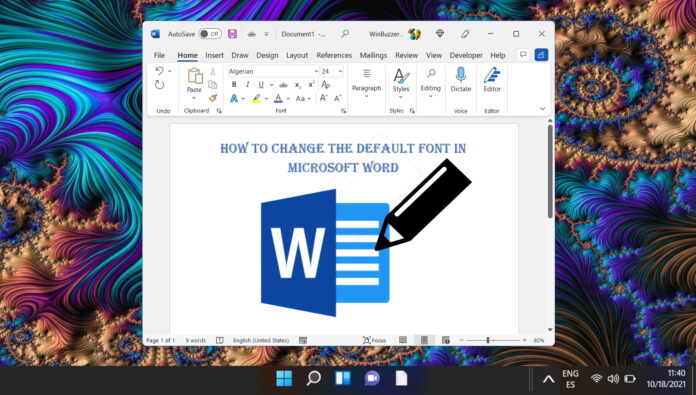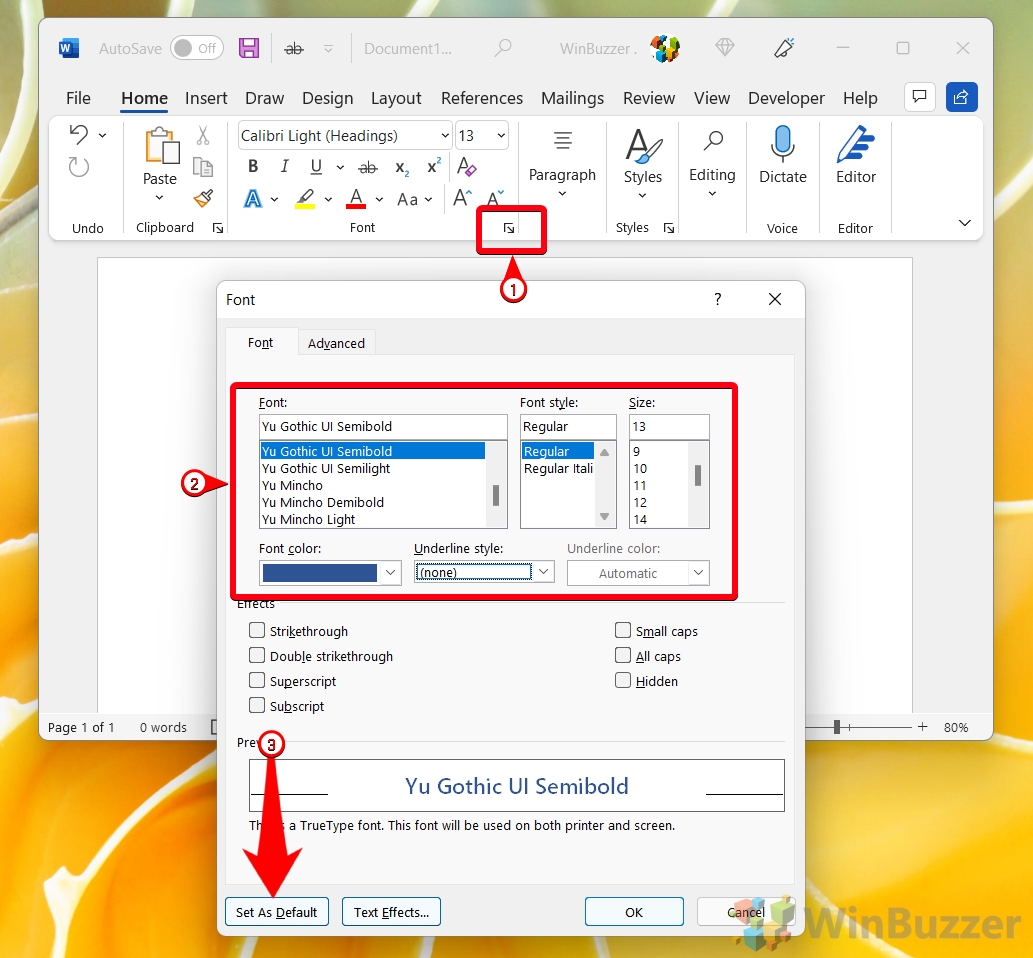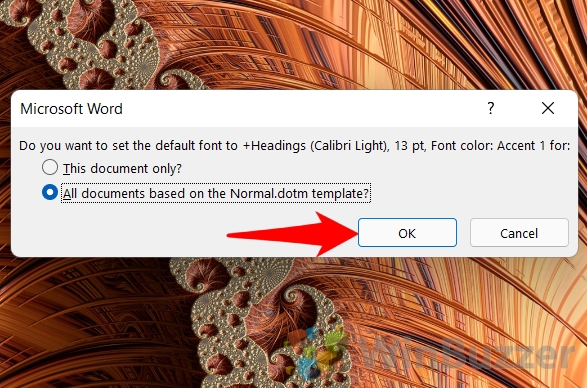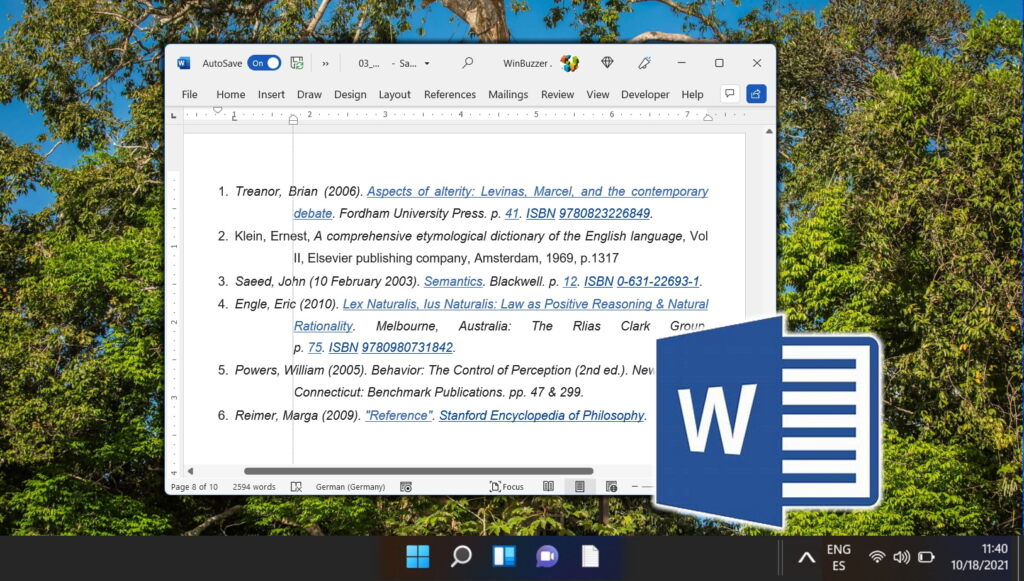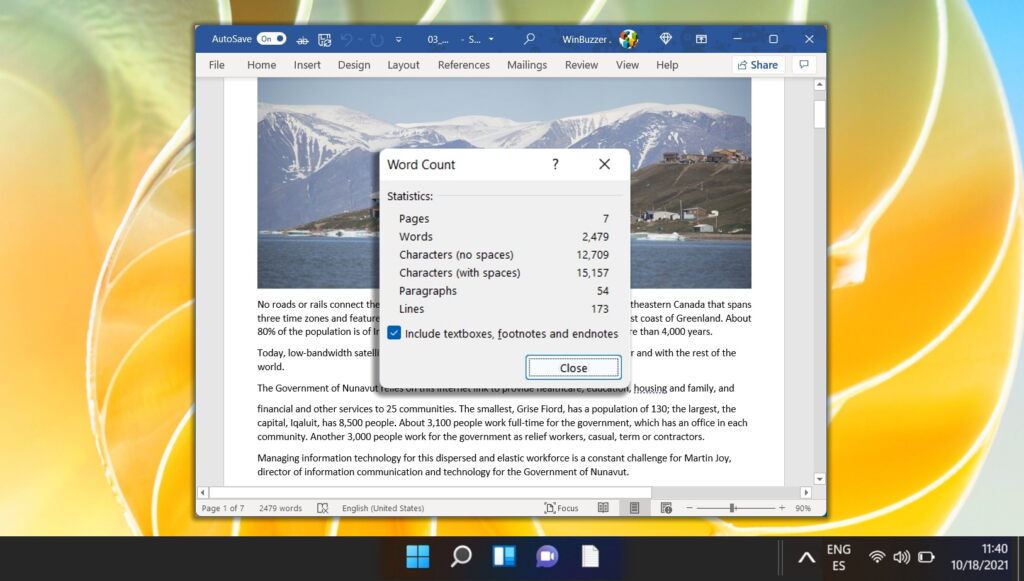1 How To Change the Default Font in Microsoft Word2 Extra: How to do a Hanging Indent in Microsoft Word3 Extra: How to Check the Word Count in Microsoft Word and Word Online
When you open Microsoft Word and start a new blank document, the default font is automatically set to Calibri. This is only helpful if you like Calibri and wish to utilize it frequently. Luckily, you can change the default font in Microsoft Word to your favorite one quite easily.
What is the default font in Word?
The most frequent default fonts in Word are Calibri and Times New Roman. Before you choose another font when you start a new document on your computer, the default font usually will be one of these two, depending on your version of Word. The default font size in Microsoft Word is being set to 11 or 12 points but you can also change this easily. The instructions may alter depending on the version of Microsoft Office you are using. Microsoft Word 2010 and the following editions are nearly identical. Previous versions, such as the 2007 edition, differ quite substantially. For this guide, we have show you how to change the default font in Microsoft Word 2010 and the subsequent versions.
How To Change the Default Font in Microsoft Word
Extra: How to Check the Word Count in Microsoft Word and Word Online
Knowing the word count is important for almost every form of writing, whether it’s a novel, advertisement, or homework assignment. In our tutorial we show you how to check the Word count and character count in Microsoft Word using its built-in tools.