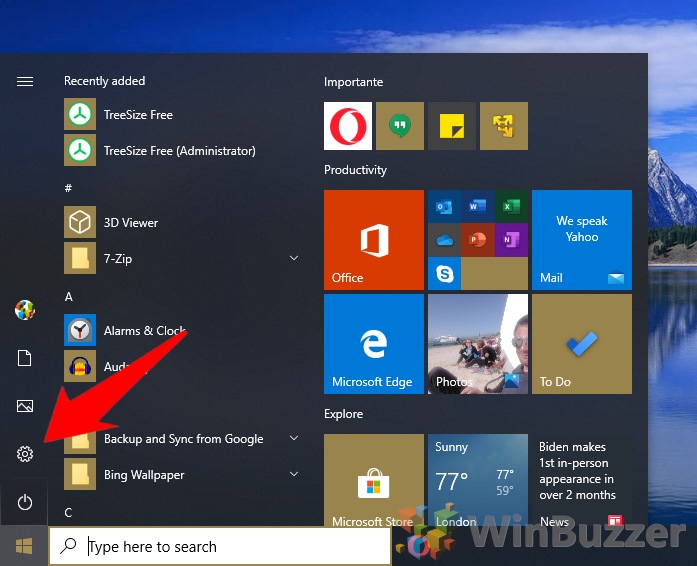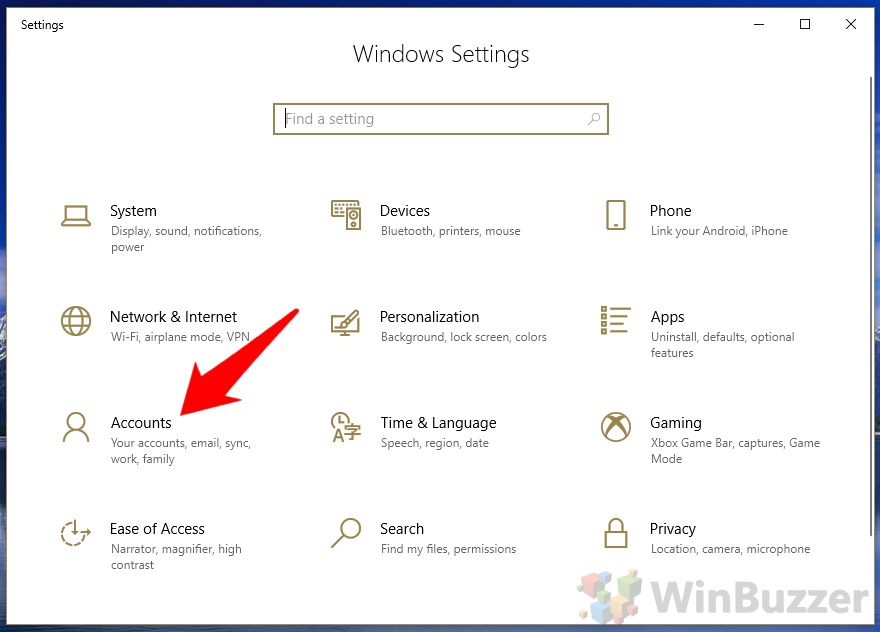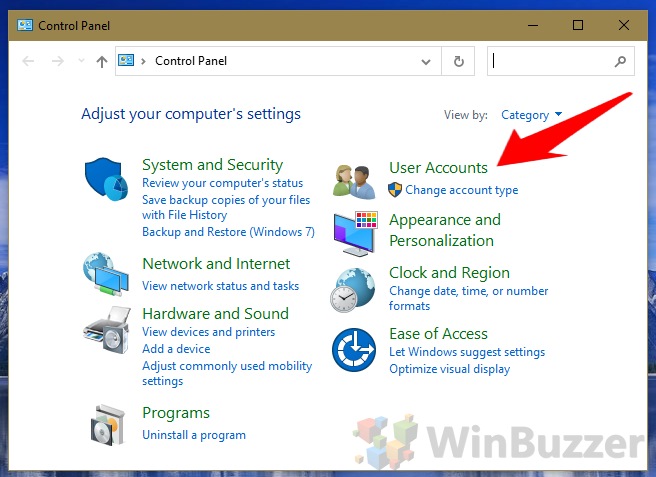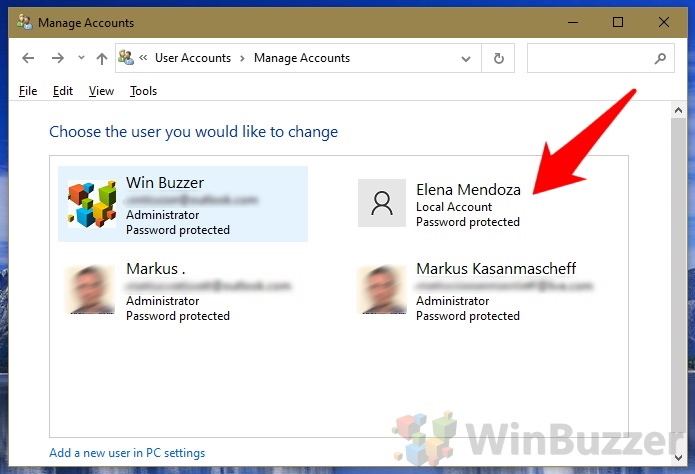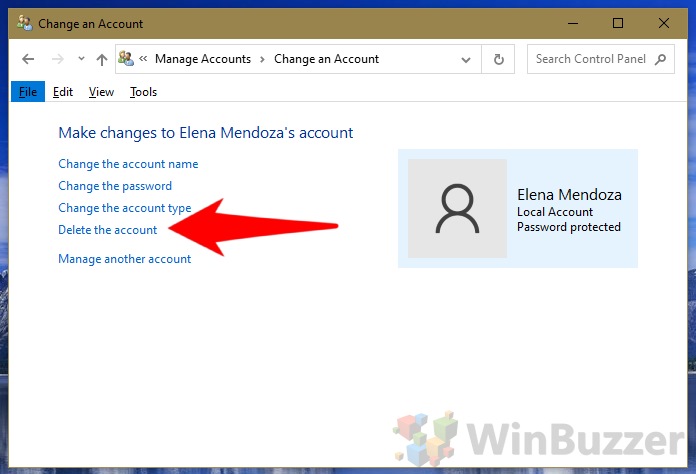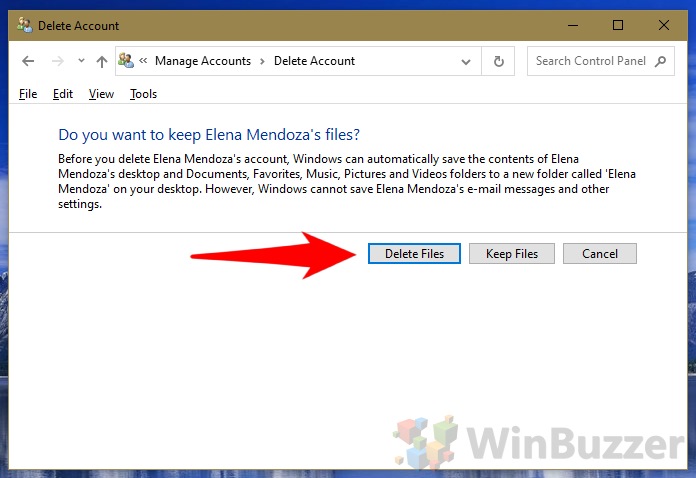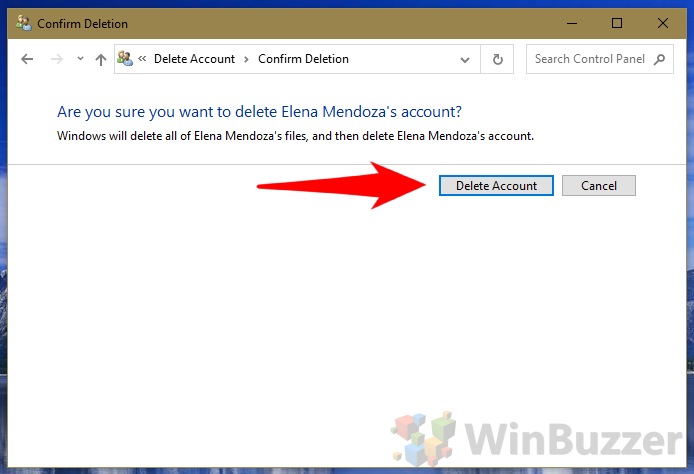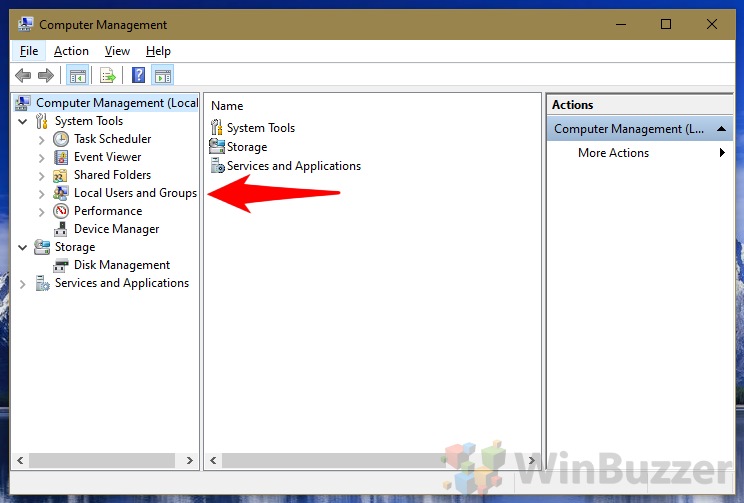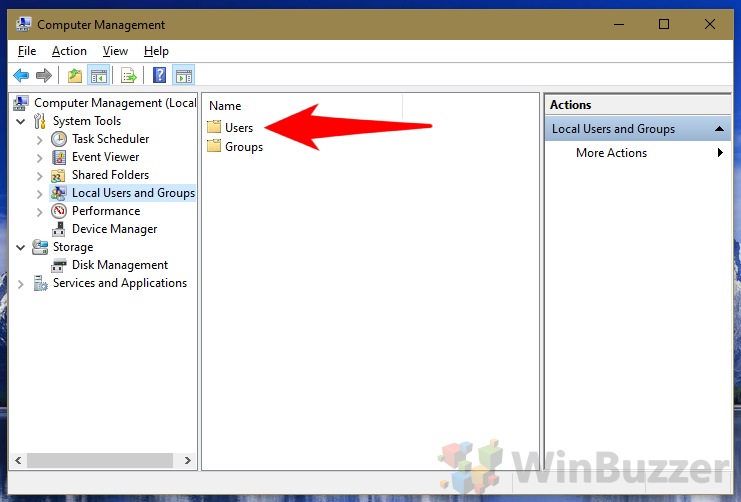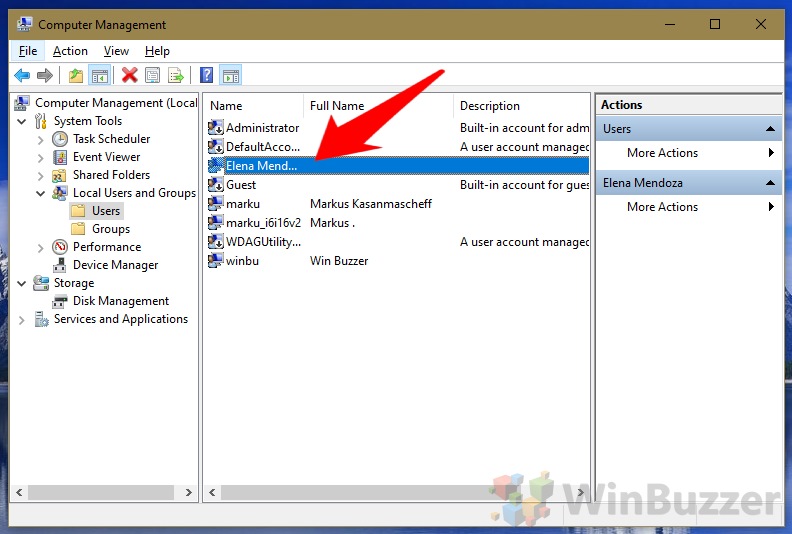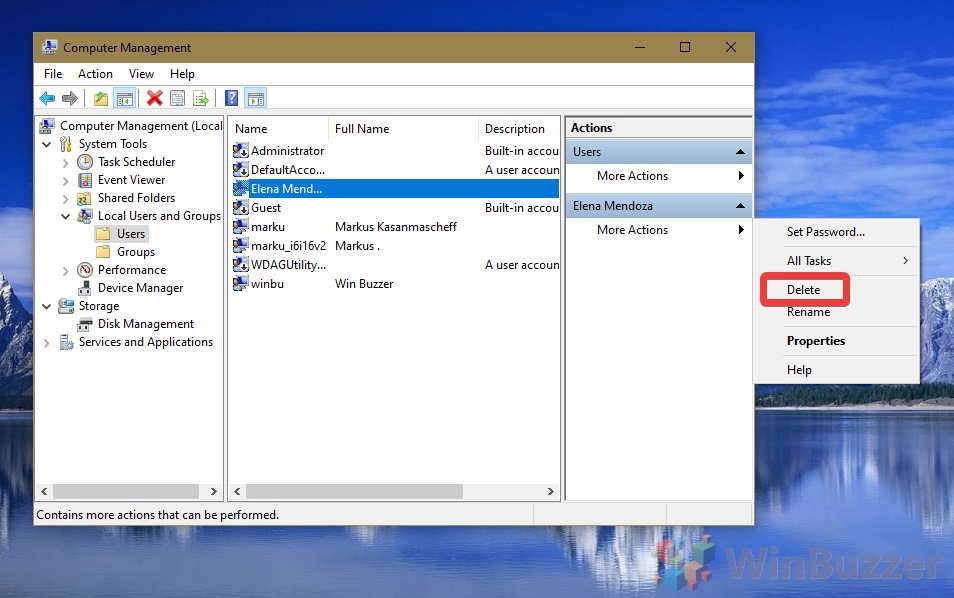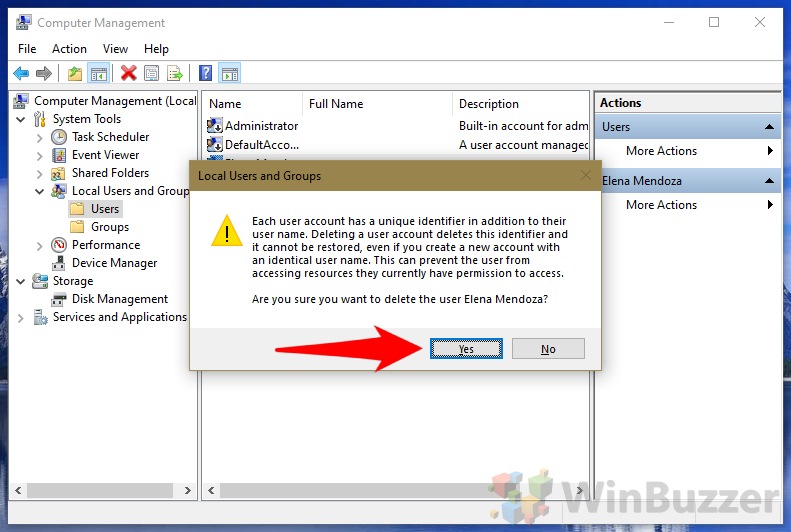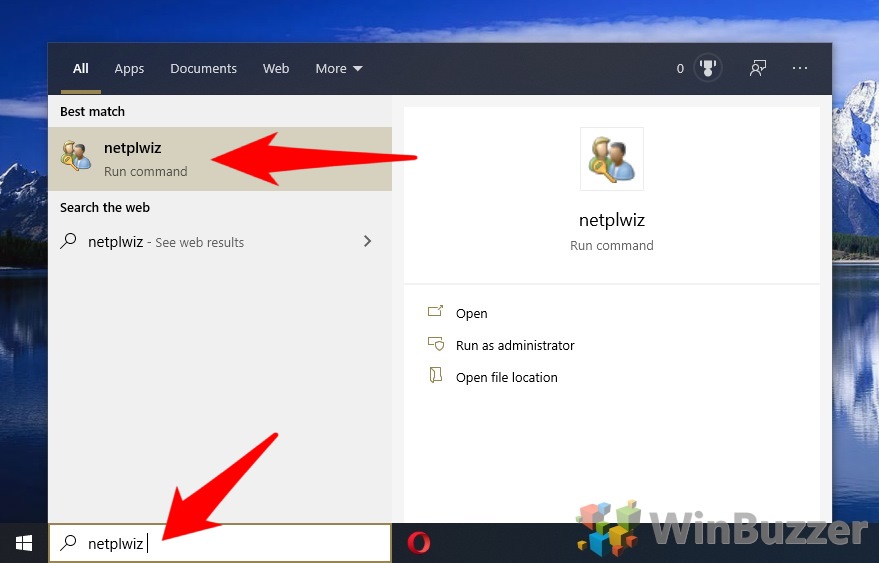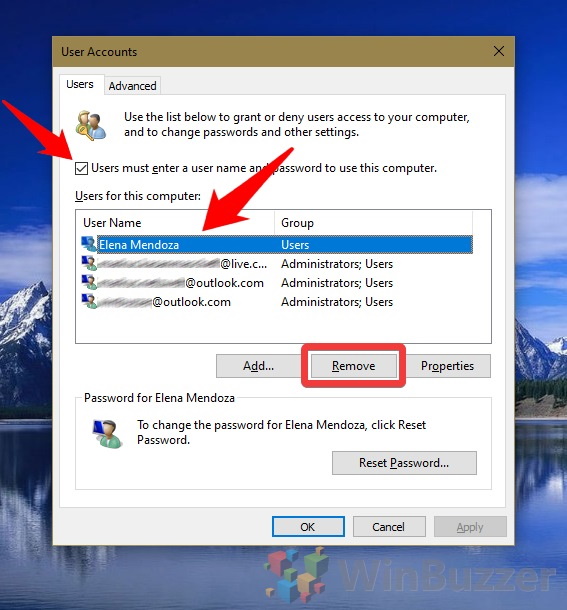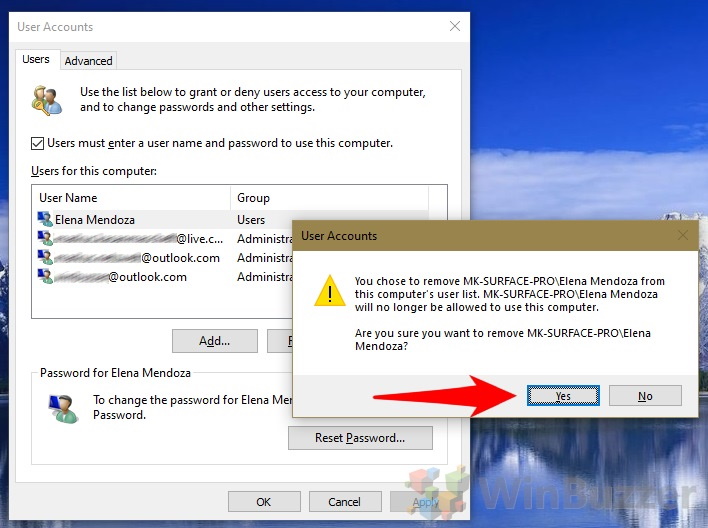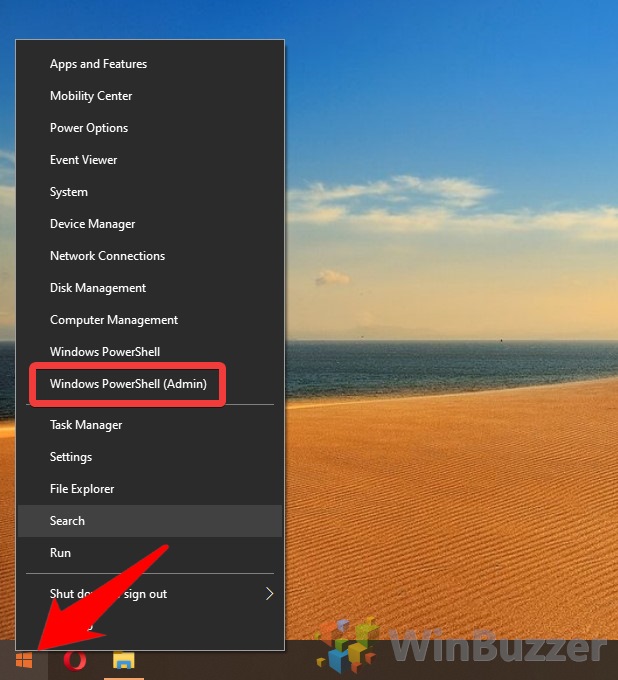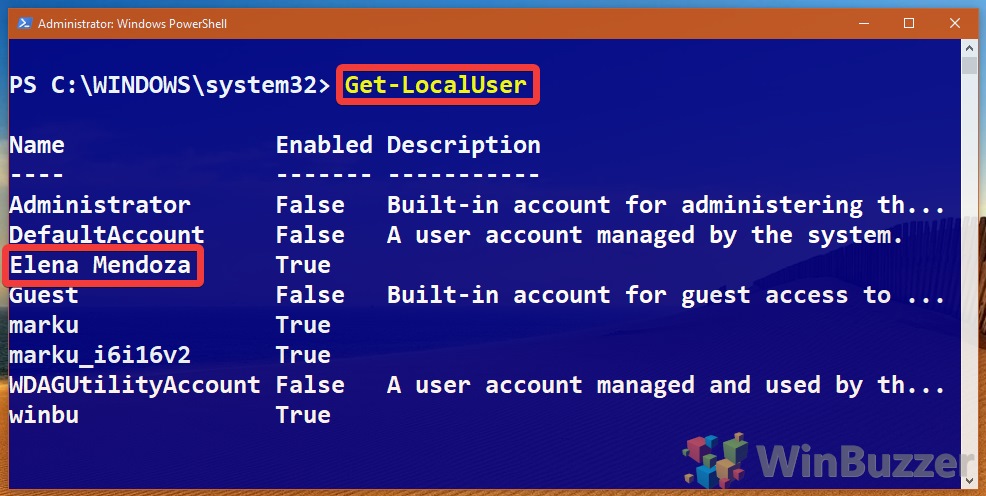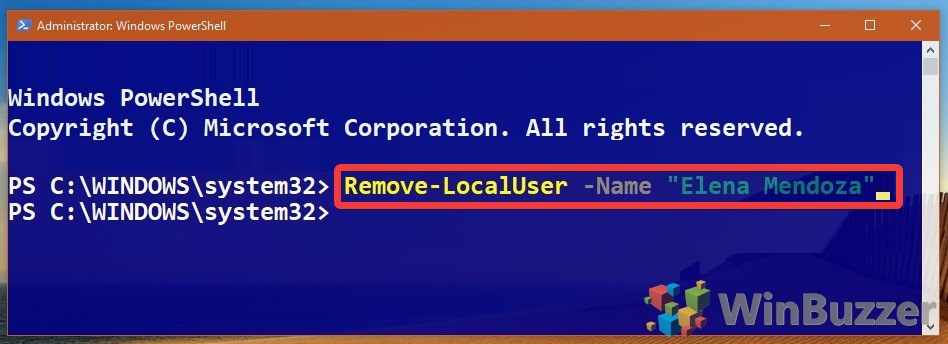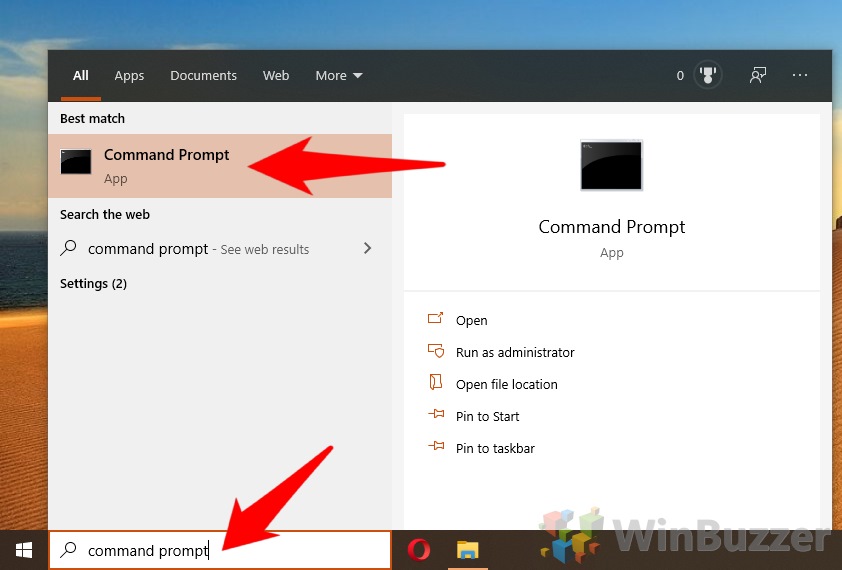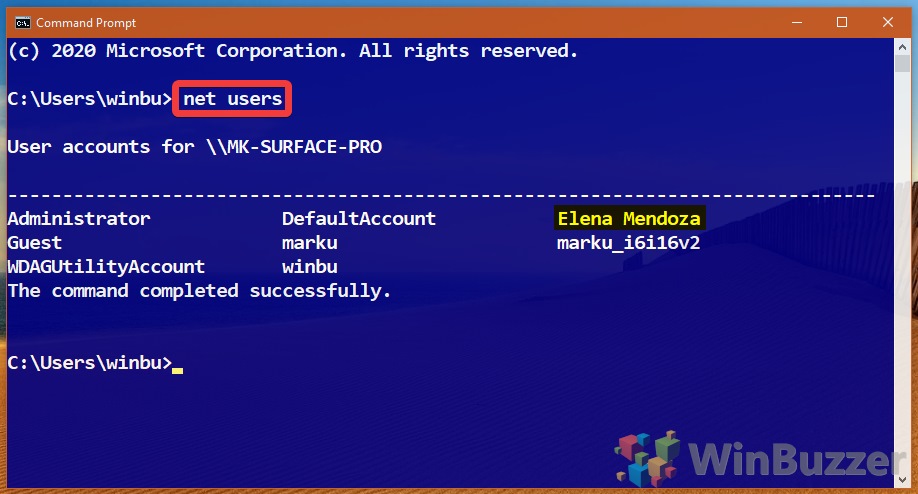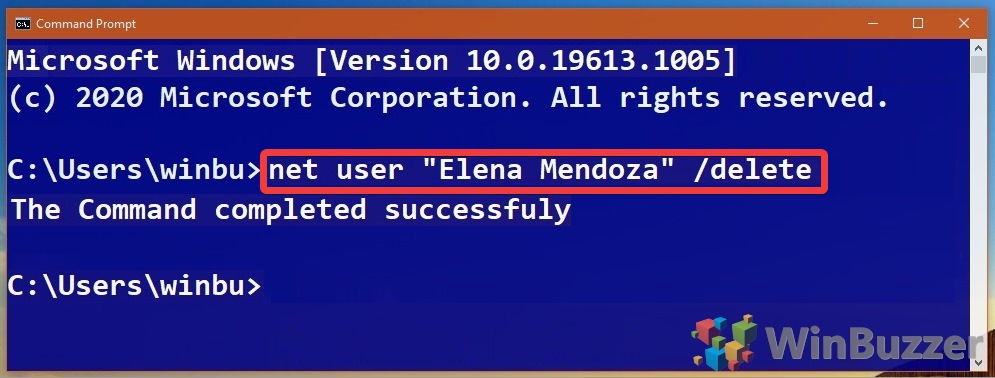1 How To Delete a User Account via Settings2 How To Delete a Windows 10 Account via the Control Panel3 How To Remove a User Account with Computer Management4 How To Delete Windows 10 User Account via netplwiz5 How To Delete a User Account in Windows 10 via PowerShell6 How To Delete a User Account in Windows 10 via Command Prompt
The easiest way to delete a user account in Windows 10 is via the settings menu, but that’s not suitable for everyone. At times, it can throw up errors, run into conflicts with family groups, or be unsuitable for an enterprise environment. As a result, this tutorial will cover how to remove an account through settings, the Control Panel, Computer Management, netplwiz, PowerShell, and command prompt. Let’s get started:
How To Delete a User Account via Settings
How To Delete a Windows 10 Account via the Control Panel
How To Remove a User Account with Computer Management
How To Delete Windows 10 User Account via netplwiz
How To Delete a User Account in Windows 10 via PowerShell