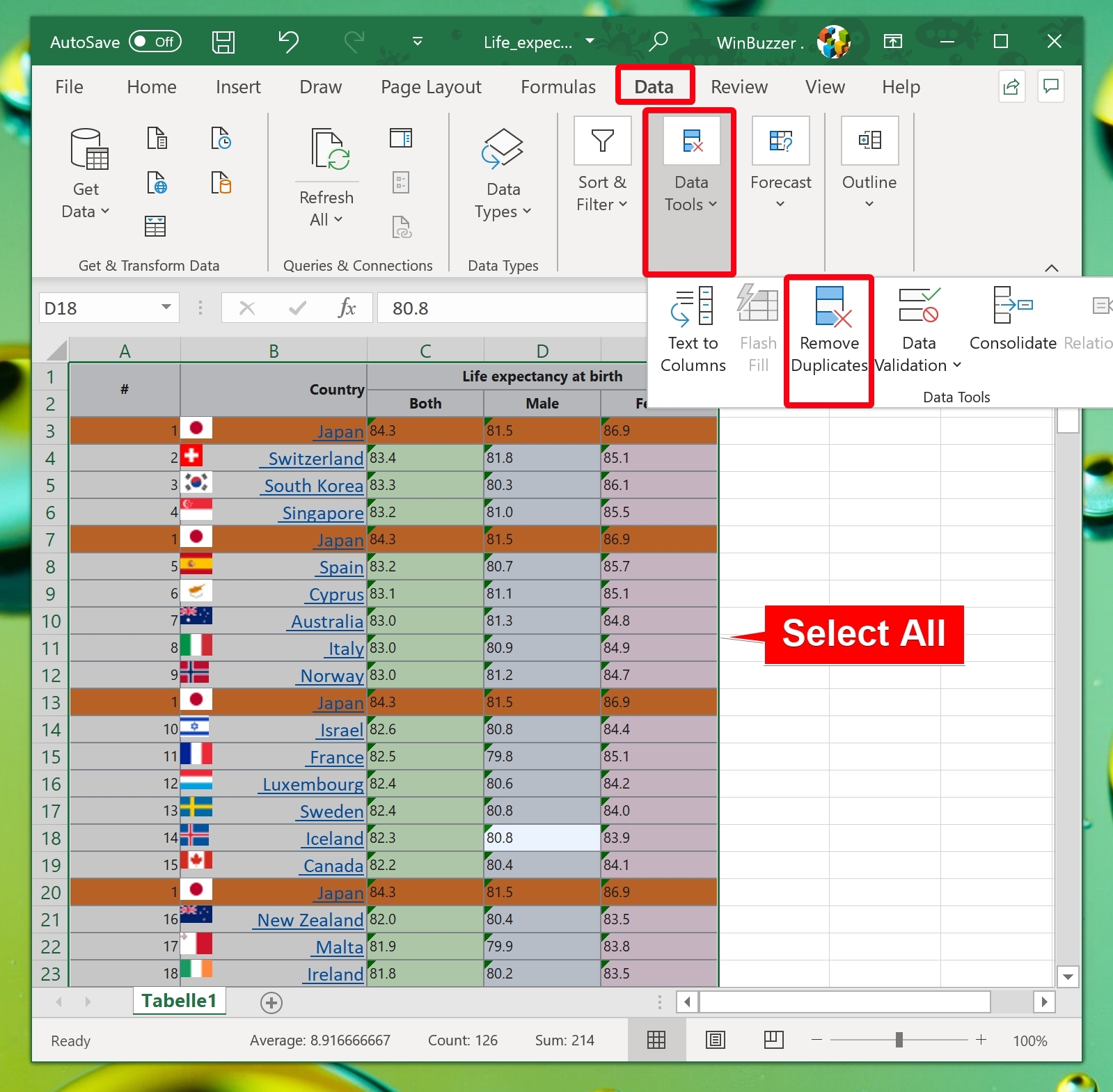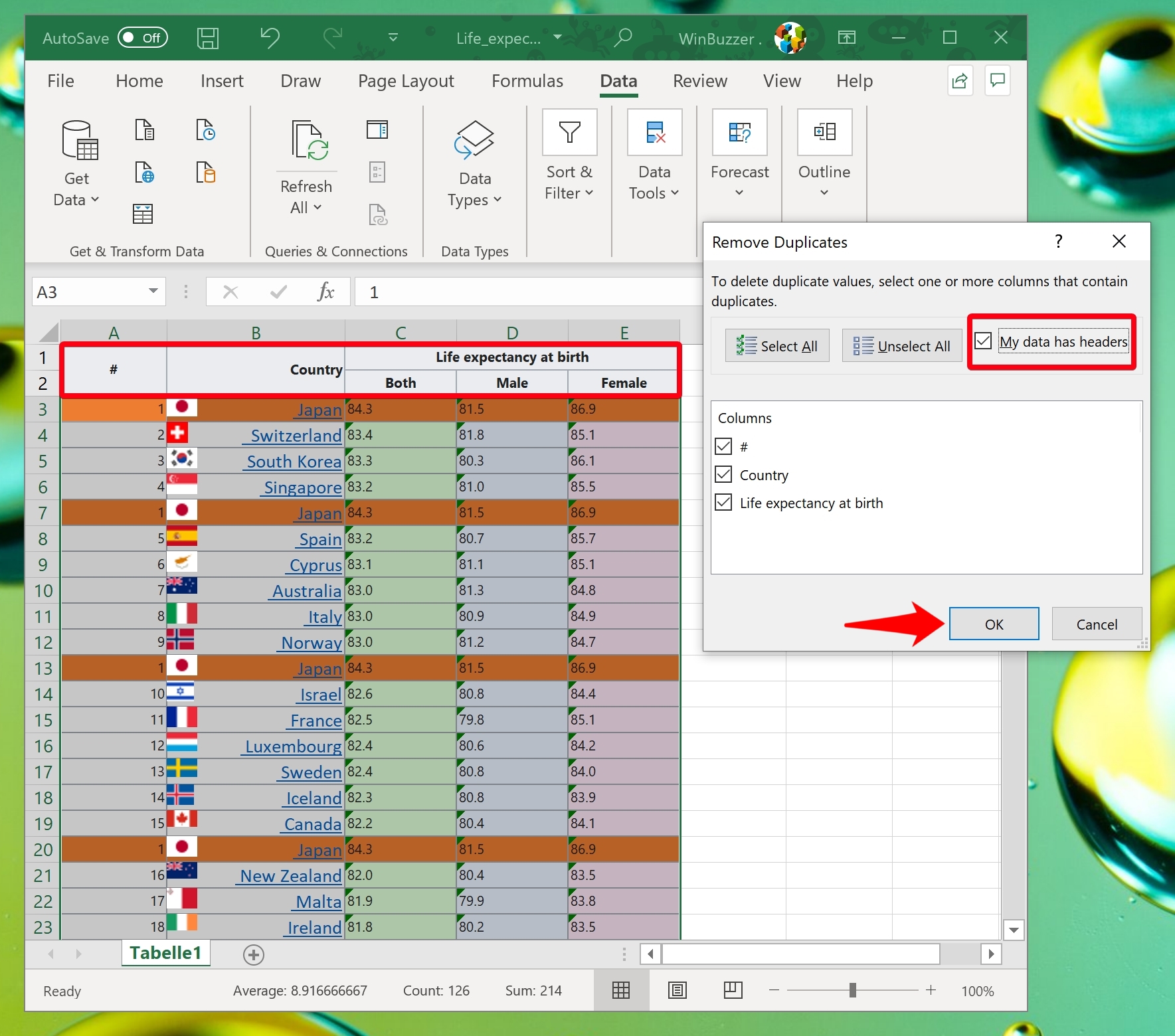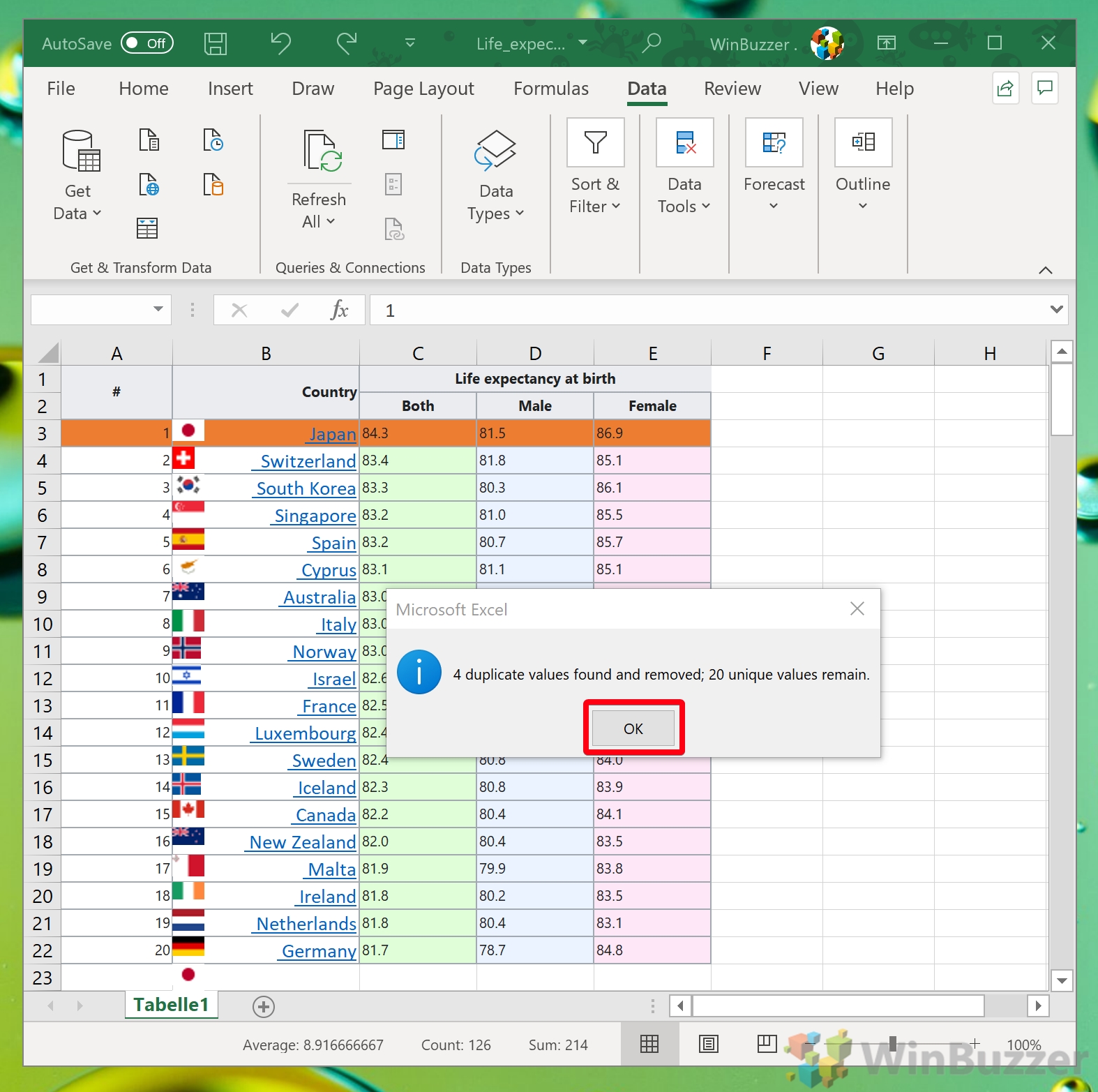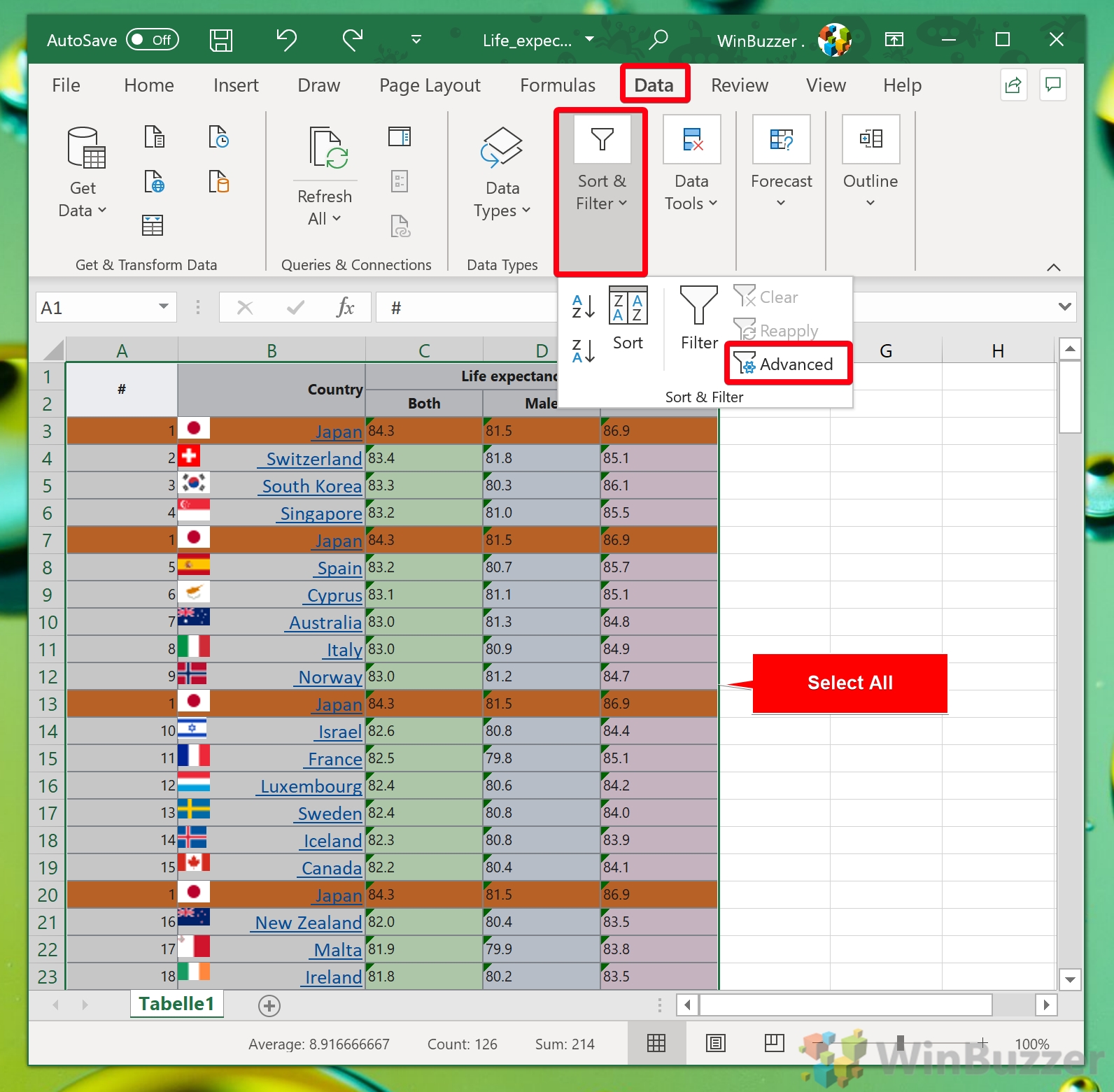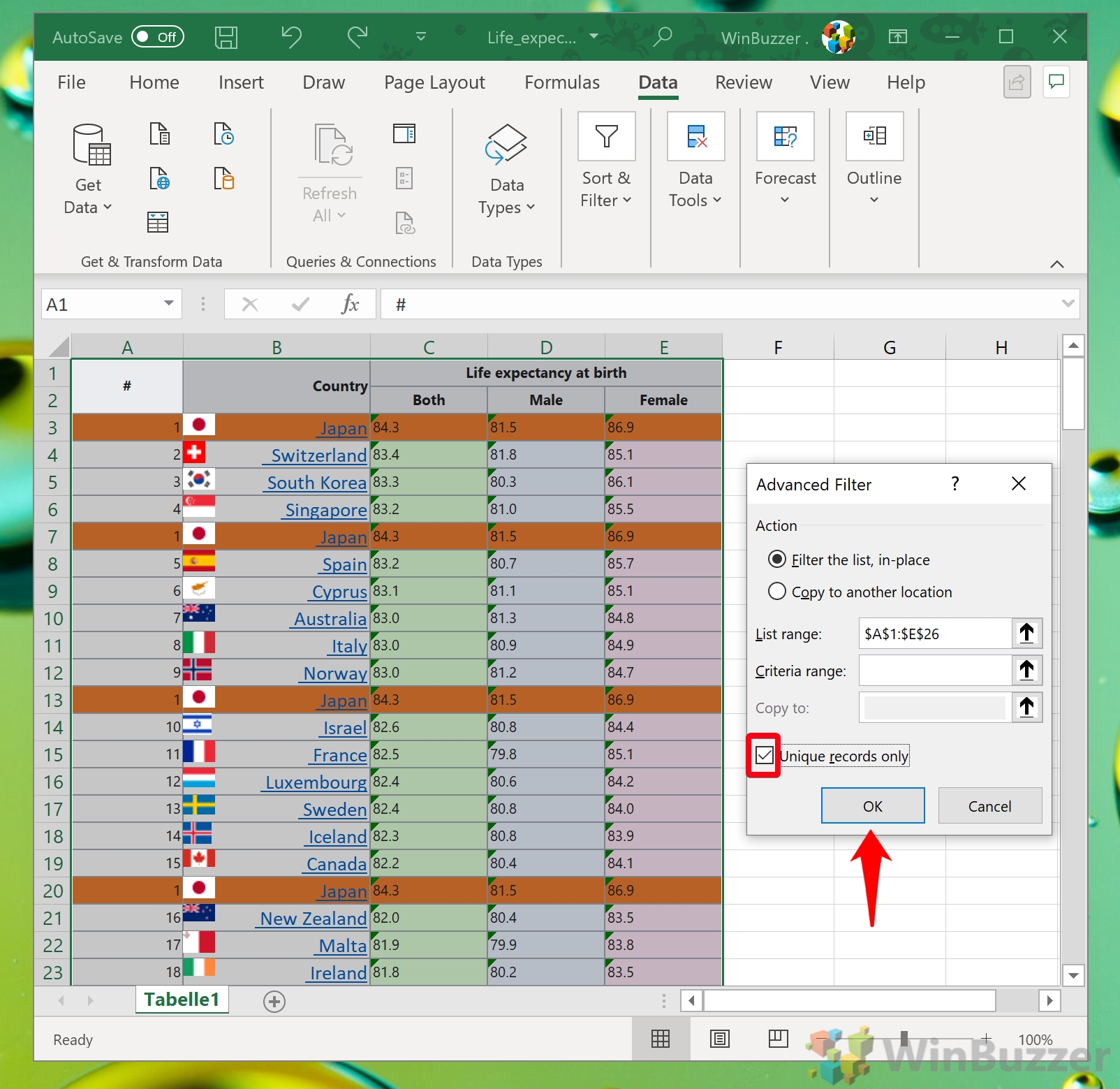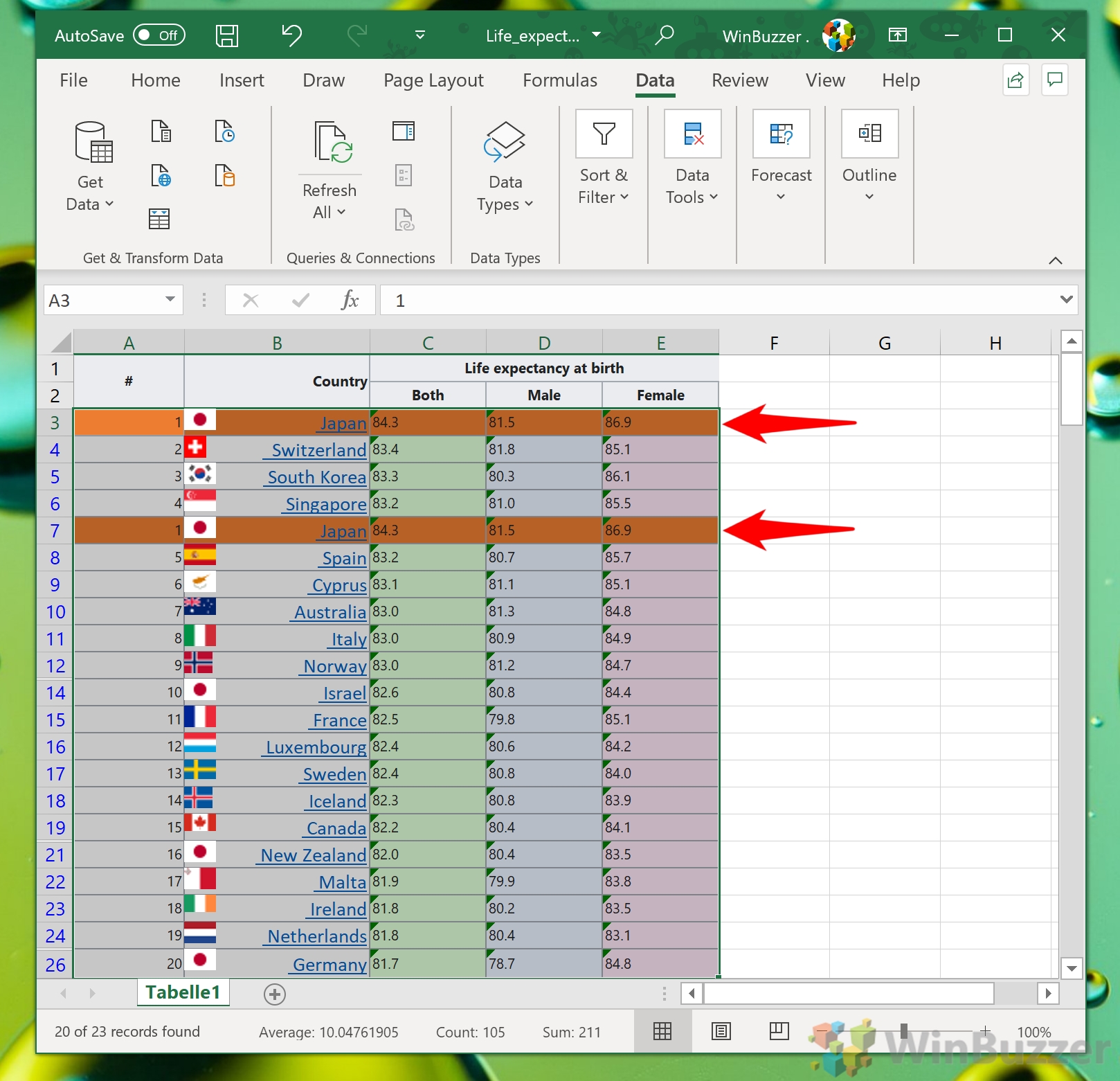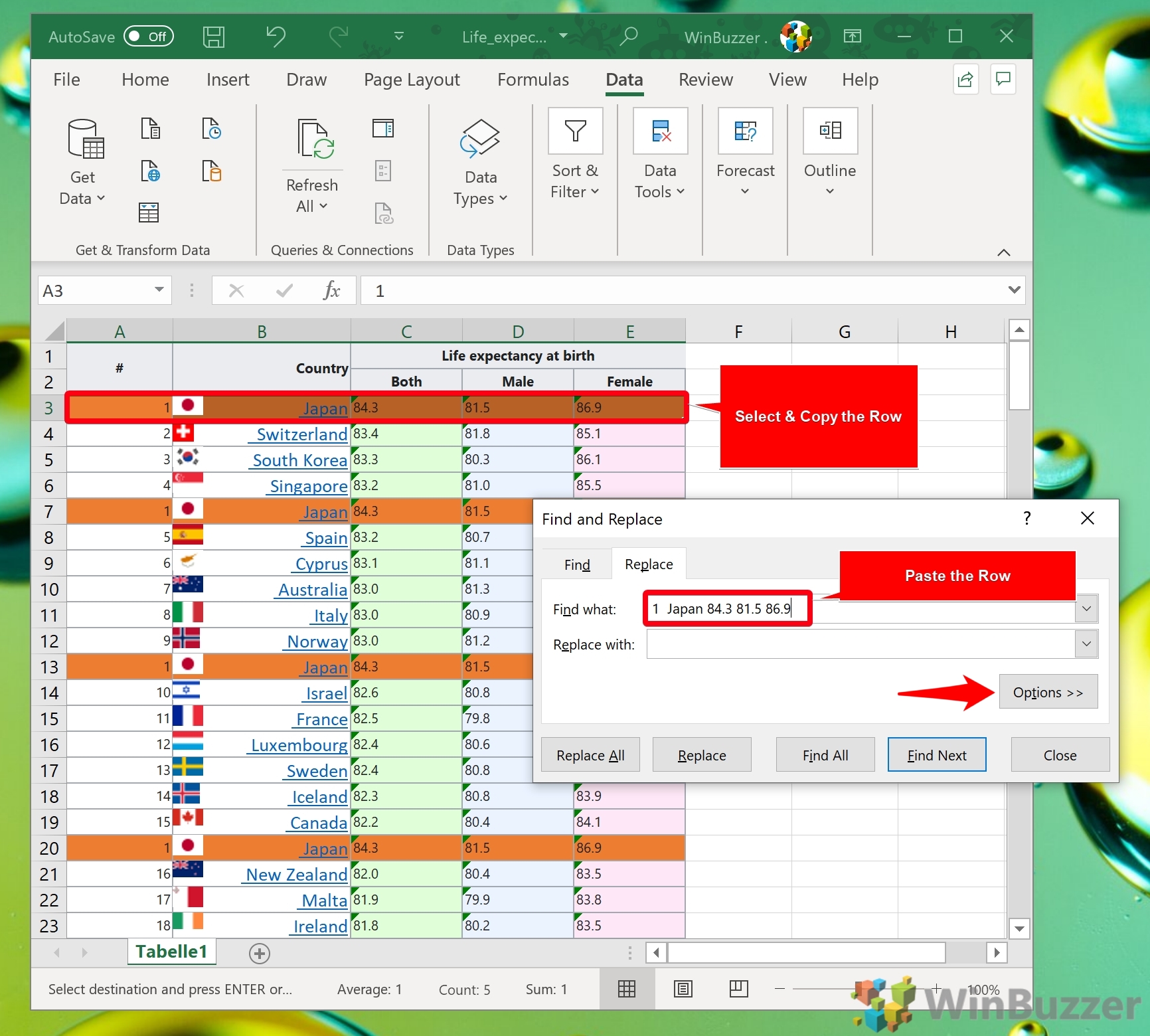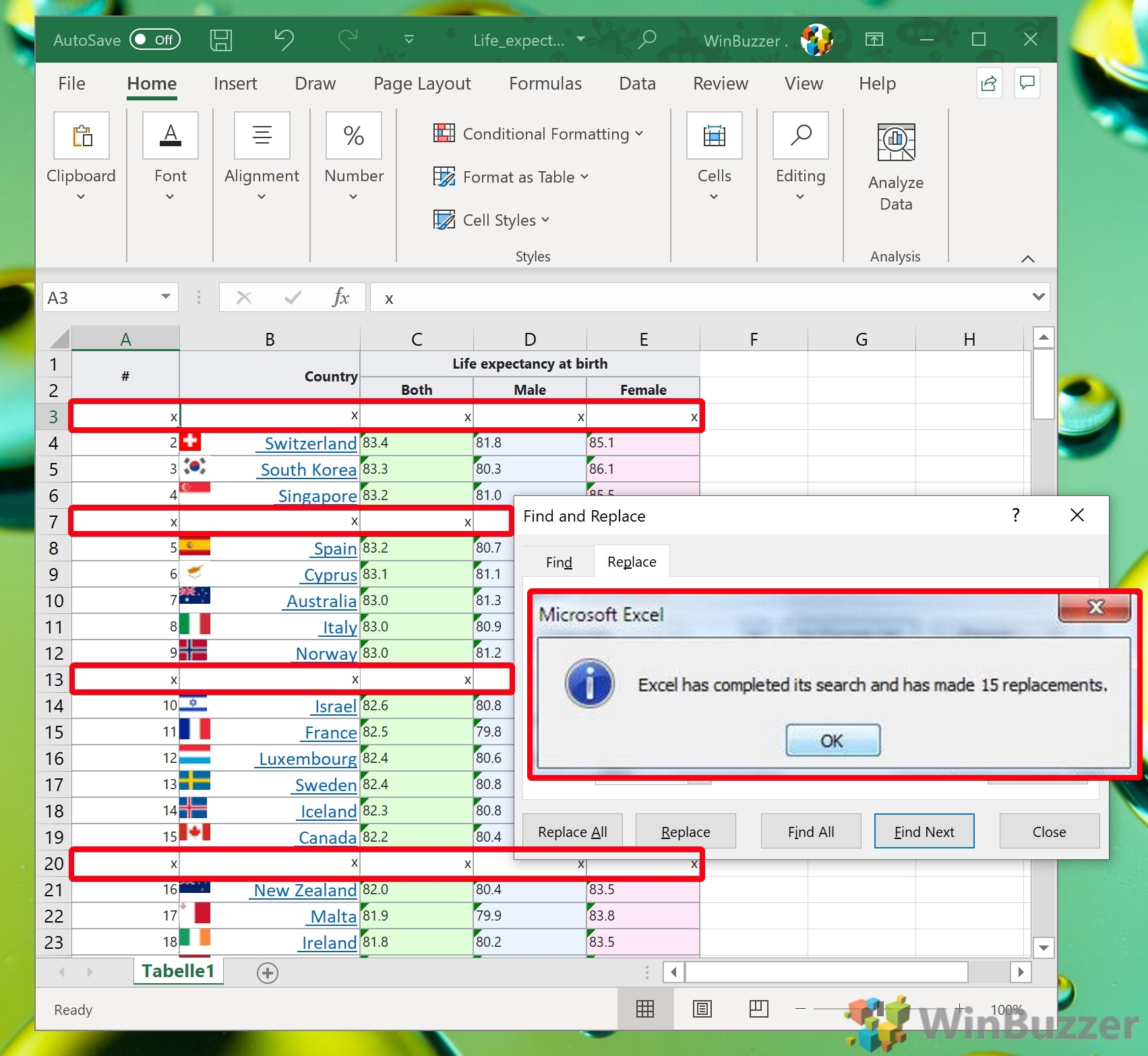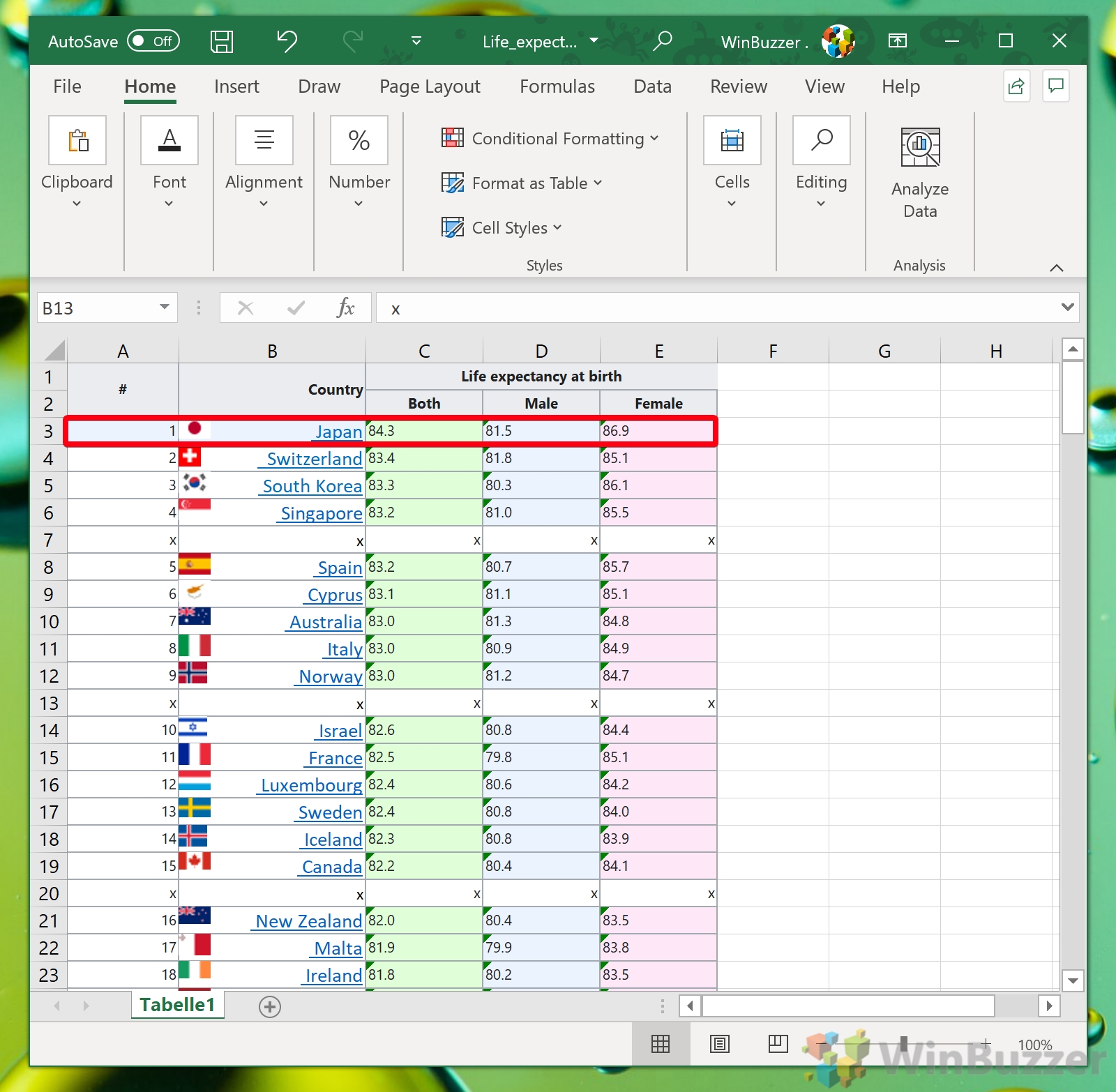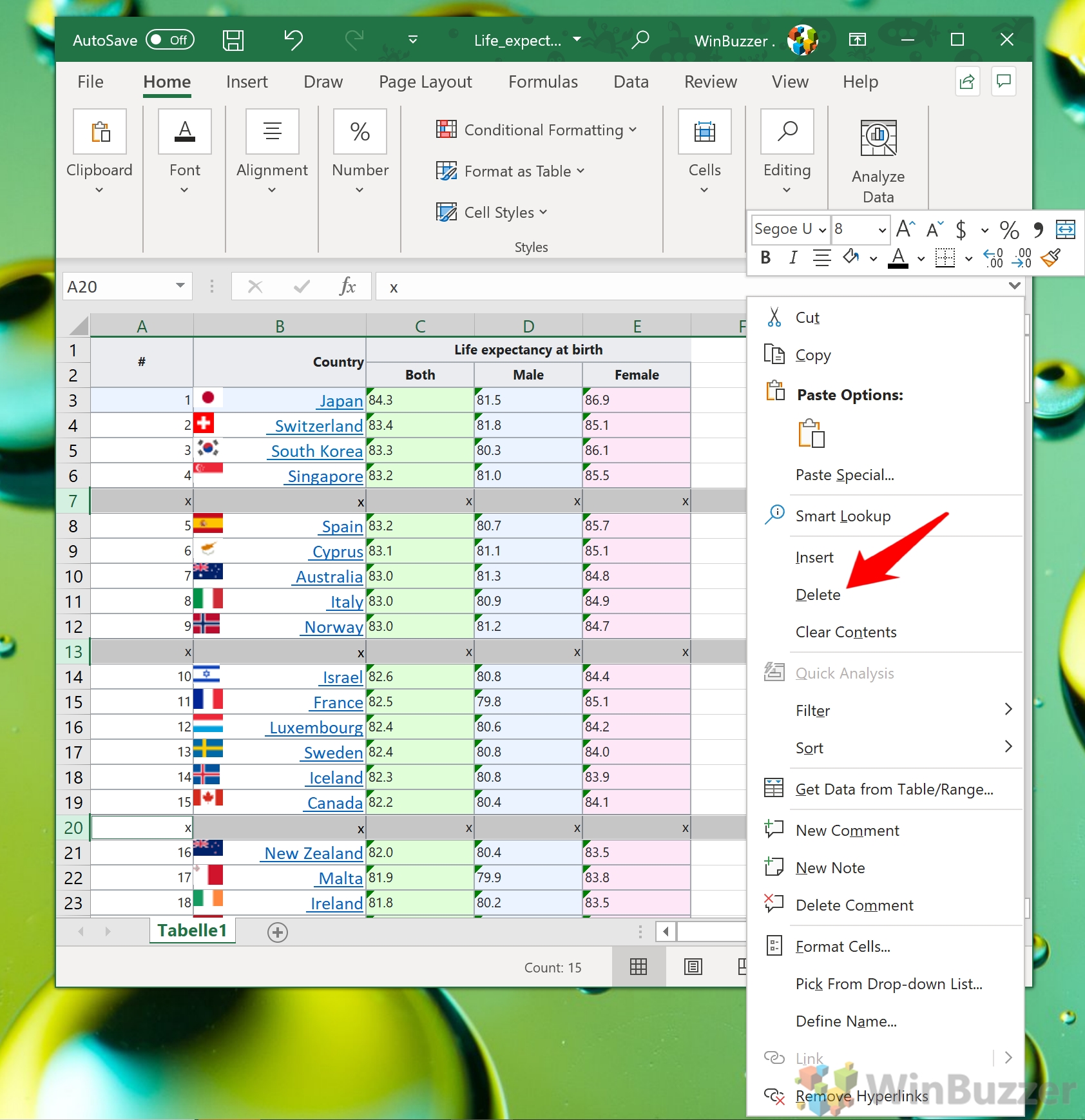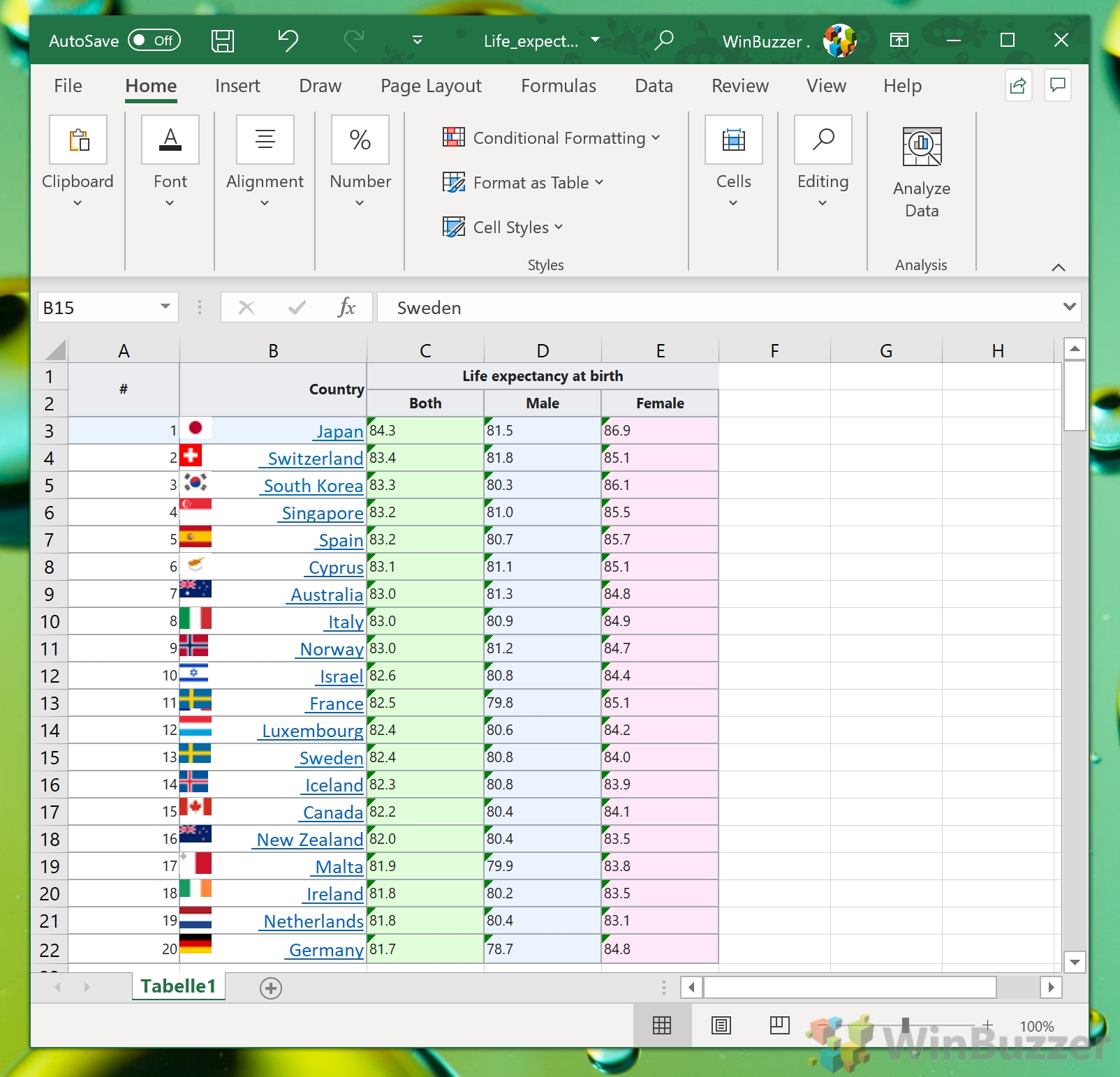1 How to Find and Remove Duplicates in Excel with the Remove Duplicates Tool2 How to Find Duplicates in Excel with Advanced Filtering3 How to Find Duplicates in Excel and Replace Them
Creating duplicate content is so common that Microsoft’s spreadsheet software has an in-built Remove Duplicates tool. This isn’t always the best way to delete duplicate rows in Excel, however – sometimes the find and replace or advanced filtering options will be more efficient. Finding duplicates in Excel As a result, today we’re going to show you how to use Excel to delete duplicate rows using all three methods. Knowledge of these three different duplicate checks will help you to make the right choice for your scenario. Let’s get started:
How to Find and Remove Duplicates in Excel with the Remove Duplicates Tool
How to Find Duplicates in Excel with Advanced Filtering
How to Find Duplicates in Excel and Replace Them
So, now you know how to use Excel to find duplicates and delete duplicate rows. However, there are many more Excel tricks that can speed up your workflow. Why not try our recent tutorial on the Concatenate formula or customize your Excel ribbon to increase productivity?