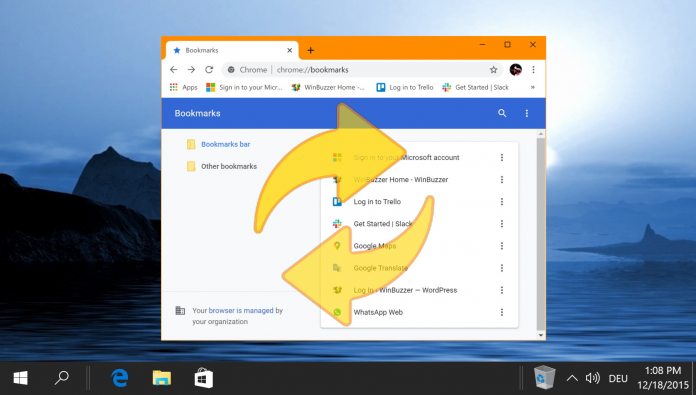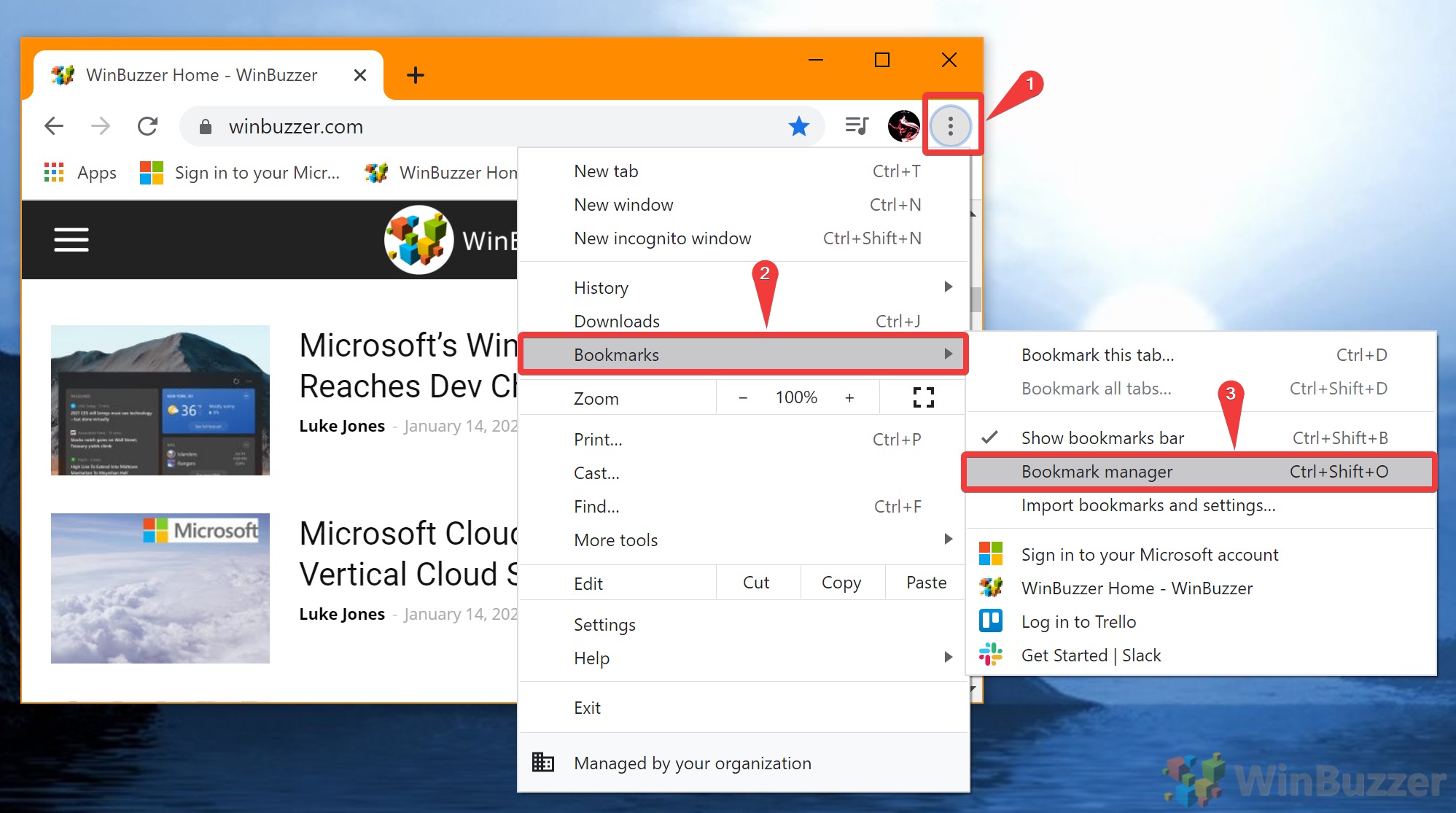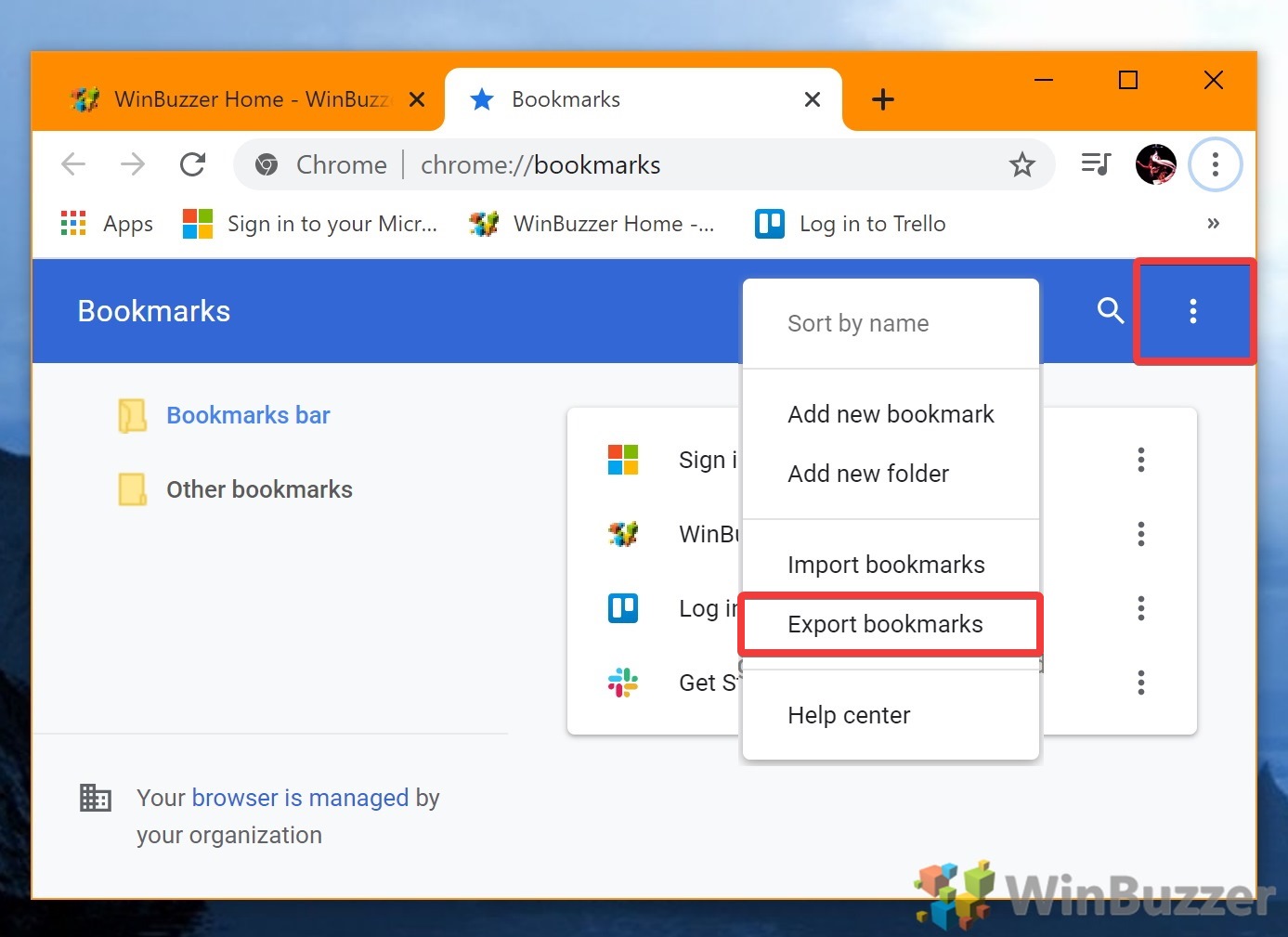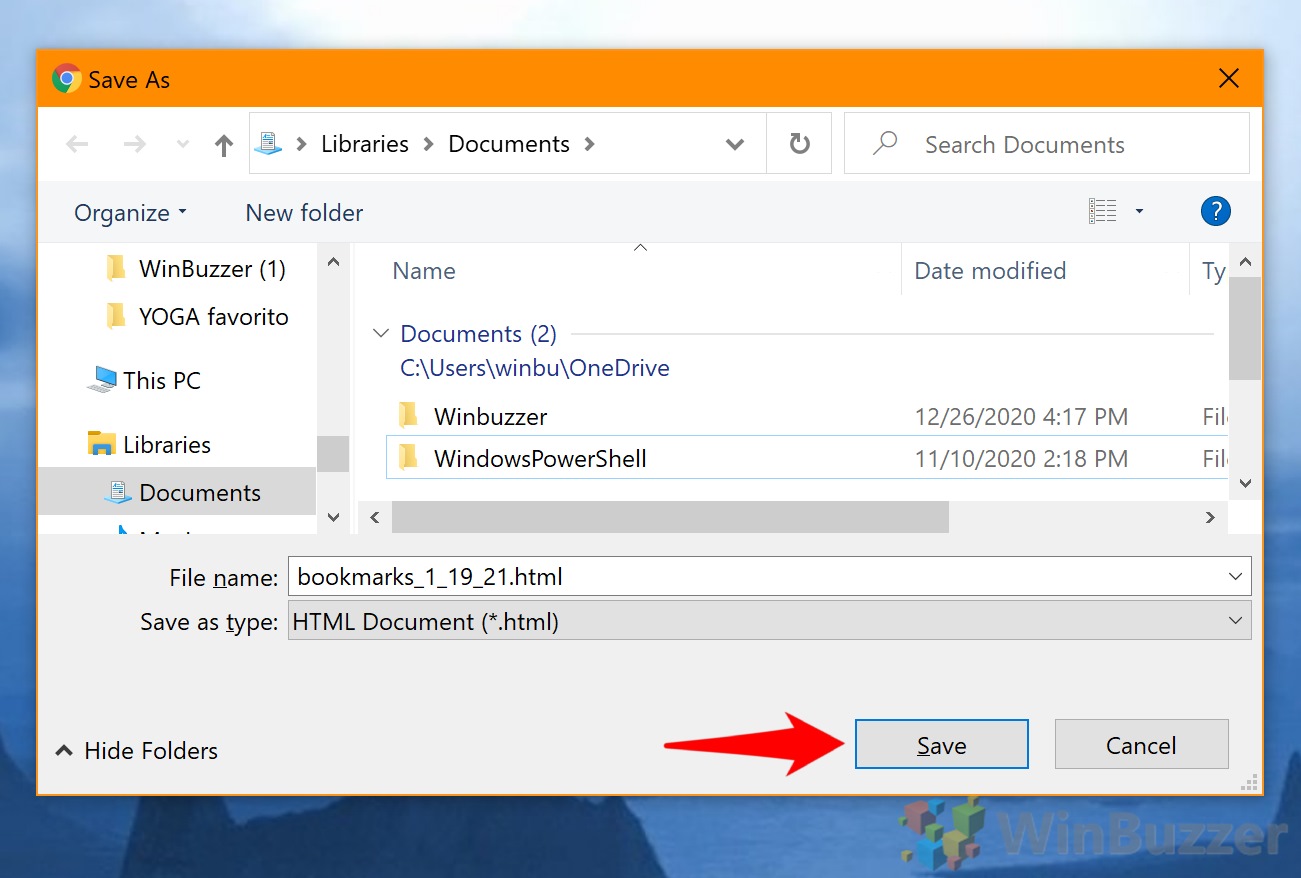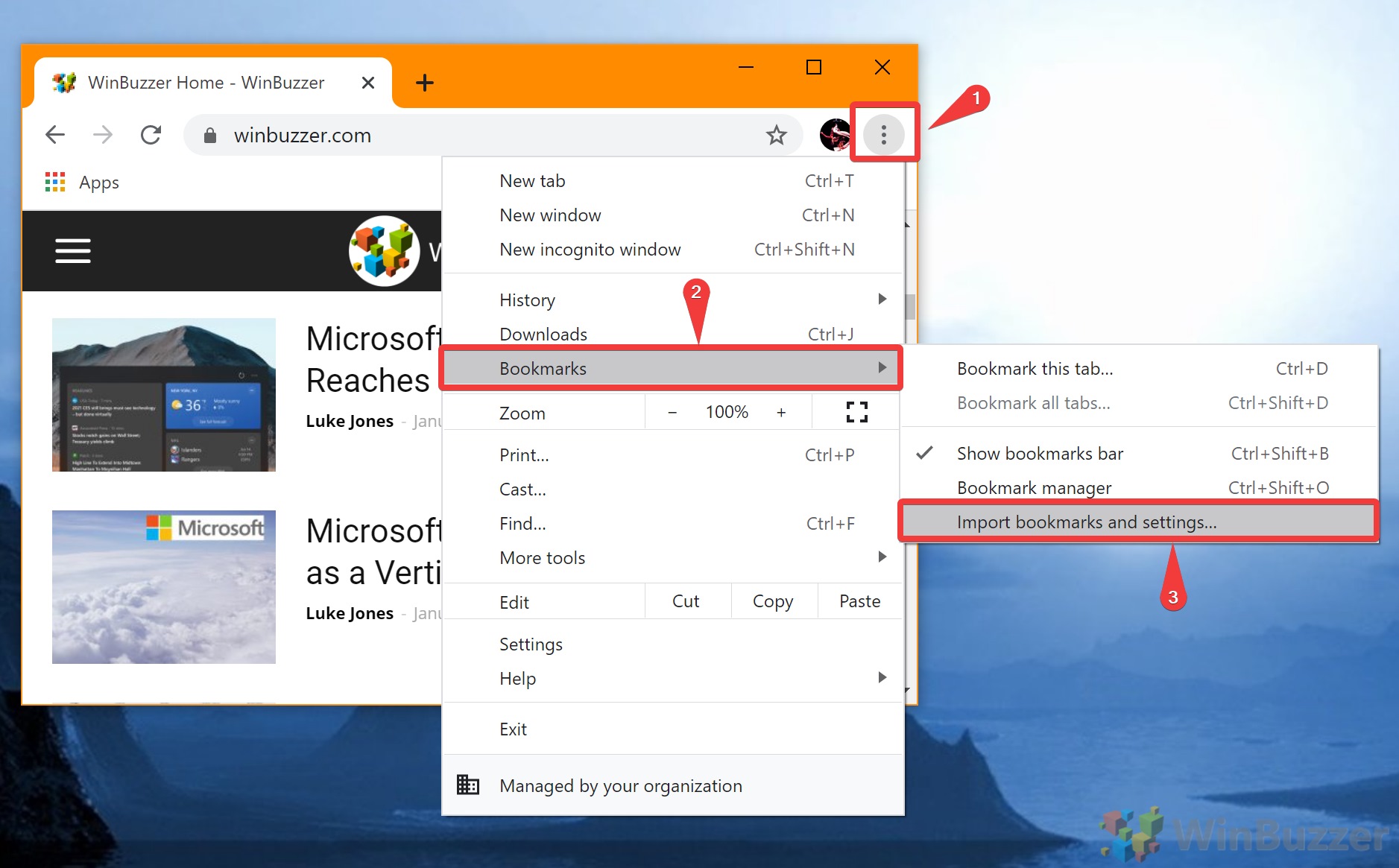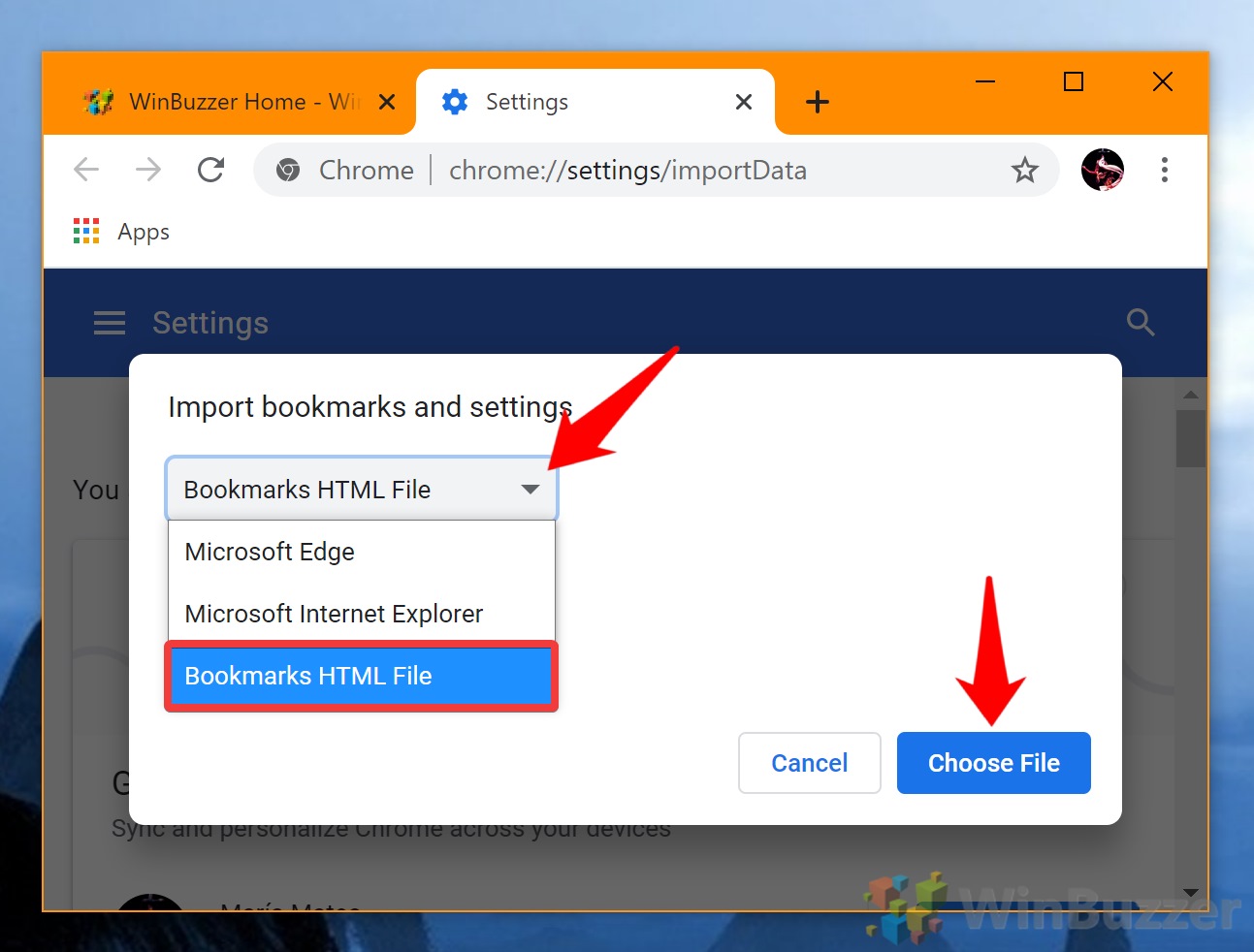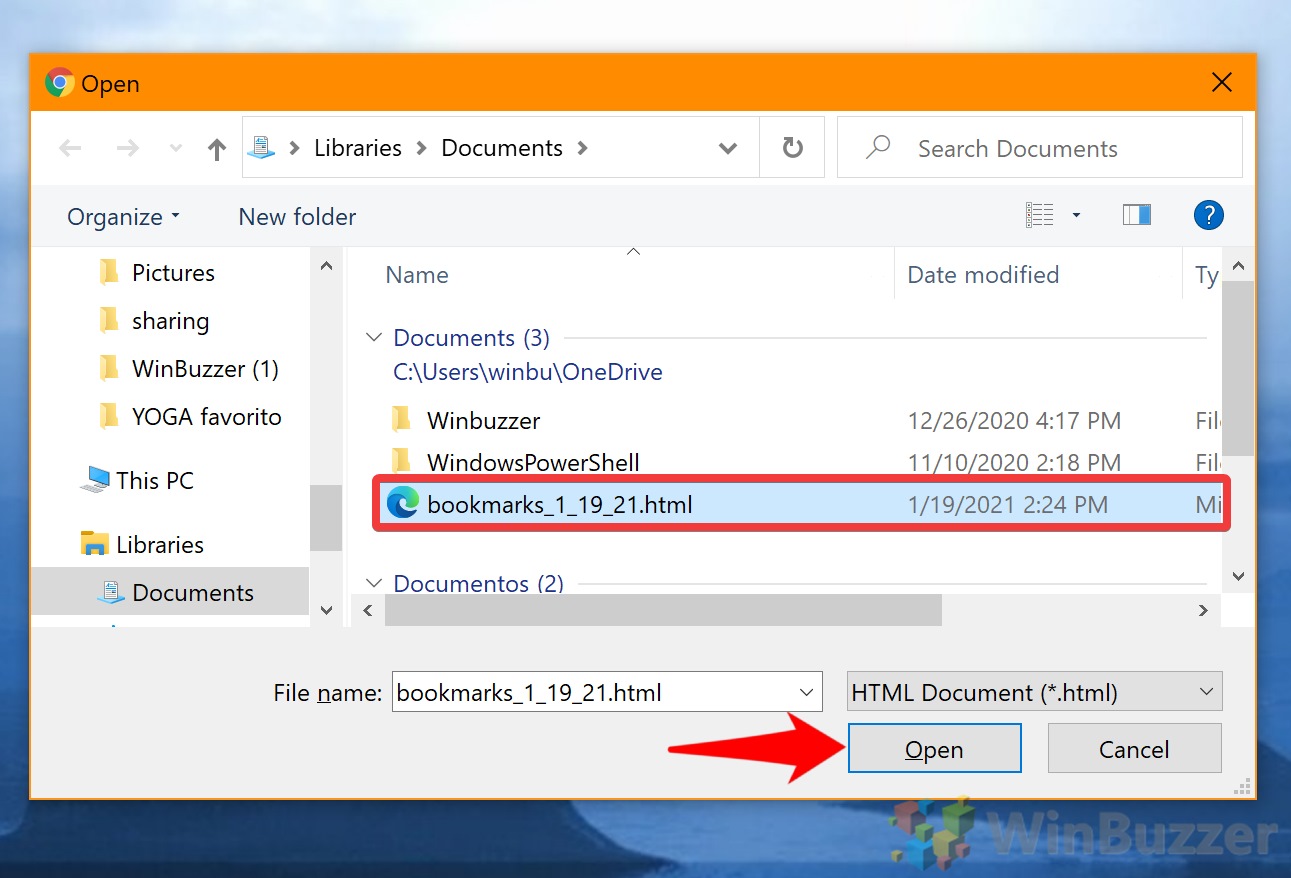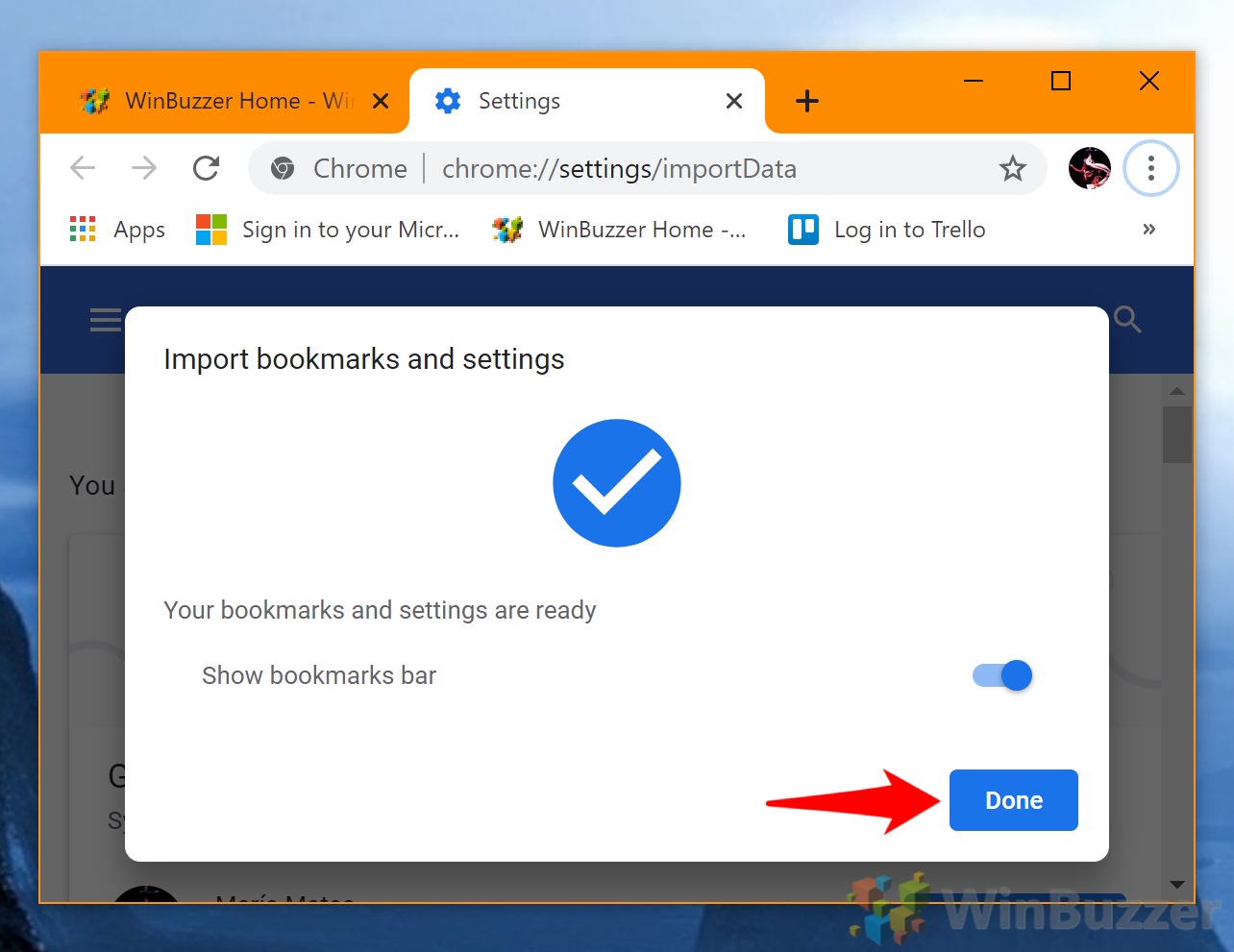1 How to Export Chrome Bookmarks with Bookmark Manager2 How to Import Chrome Bookmarks from a Chrome Bookmark Backup
A local Chrome bookmark save is also useful if you want to share them with a friend or family member. Rather than logging into your account, they can just import Chrome bookmarks via a simple HTML file. Today, we’ll cover both of those things. Here’s how to export Chrome bookmarks and import them again if you need them:
How to Export Chrome Bookmarks with Bookmark Manager
How to Import Chrome Bookmarks from a Chrome Bookmark Backup
If you found this Google Chrome tutorial helpful, you may like our guides to disabling its autoplay videos and manually changing your Chrome location.