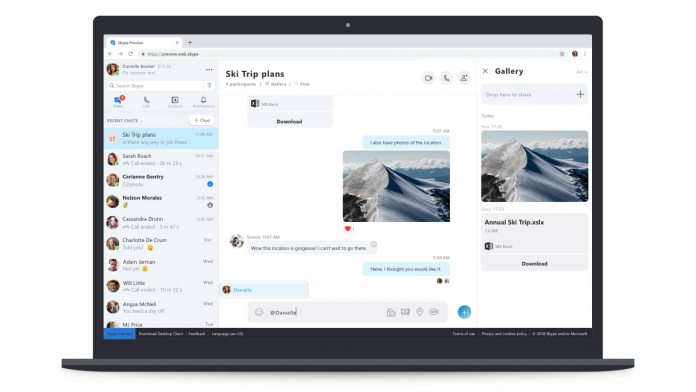Perhaps the biggest the ability to video call in HD. Users will notice an improved resolution in both one-on-one or group calling, should their connections support it. The increased clarity is a big step forward, especially if you’re taking the call in fullscreen. However, if it’s the chat you utilize most, Microsoft has also made additions. A new media gallery lets you see links, files, images, and video, with sorting option. This makes it far easier to resurface something you sent a while ago.
Notifications Panel and Call Recording
Adding to that is Skype’s ‘find within conversations’ feature, which is now present on the web. As you’d expect, this lets you search for specific words in a conversation to find the message you’re looking for. The notifications panel has also come to the web, letting you see message reactions, @mentions and more all in one place. Clicking on the notification lets you jump to the message to view the full contents quickly or reply. Finally, you can now record calls on Skype for Web. There are a number of scenarios where this could be useful, such as meetings or business calls. Ultimately, all of these features are in the desktop version already. However, it does mean that you’ll get a much better experience in a pinch. On PCs where you have certain restrictions, this could be a big help. You can access the Skype Preview yourself here. Unfortunately, the new version doesn’t work with Firefox, which feels like a massive oversight.