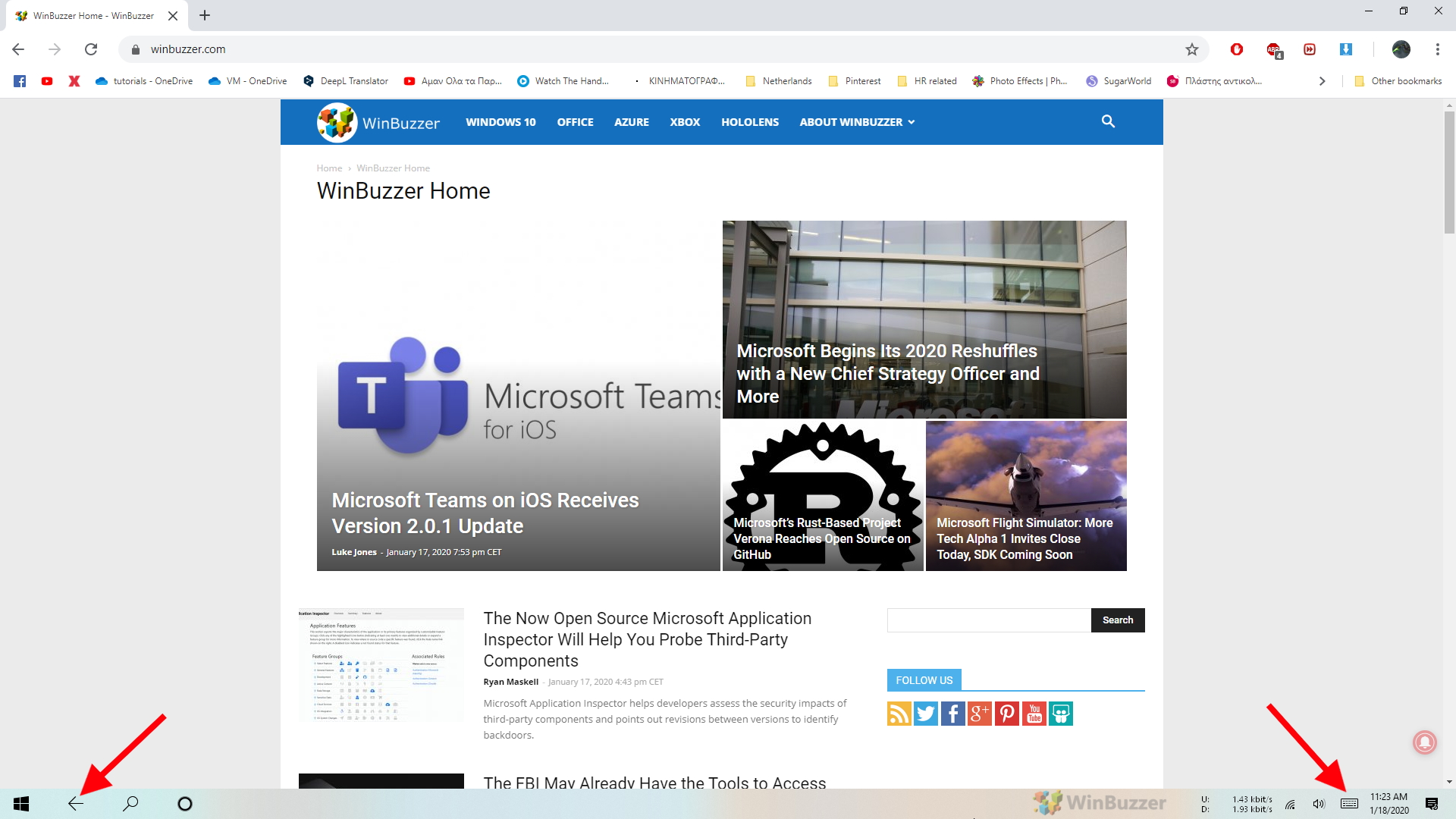Unfortunately, some users find that their system gets stuck in tablet mode. As such, Windows 10 tablet mode tutorial will cover how to turn it off or on to match your preferences.No Windows 10 tablet mode hotkey For whatever reason, Windows 10 doesn’t have a tablet mode shortcut, but it does switch automatically depending on your 2-in-1’s orientation. Enabling it has the added benefit of returning the full-screen Start Menu you may be familiar with from Windows 8.1.
Enable or Turn off Windows 10 Tablet Mode
Enabling tablet mode in Windows 10 makes it much easier to navigate with your fingers, but you can also turn it off via a quick toggle. This tablet mode tutorial will show you exactly how to do so.